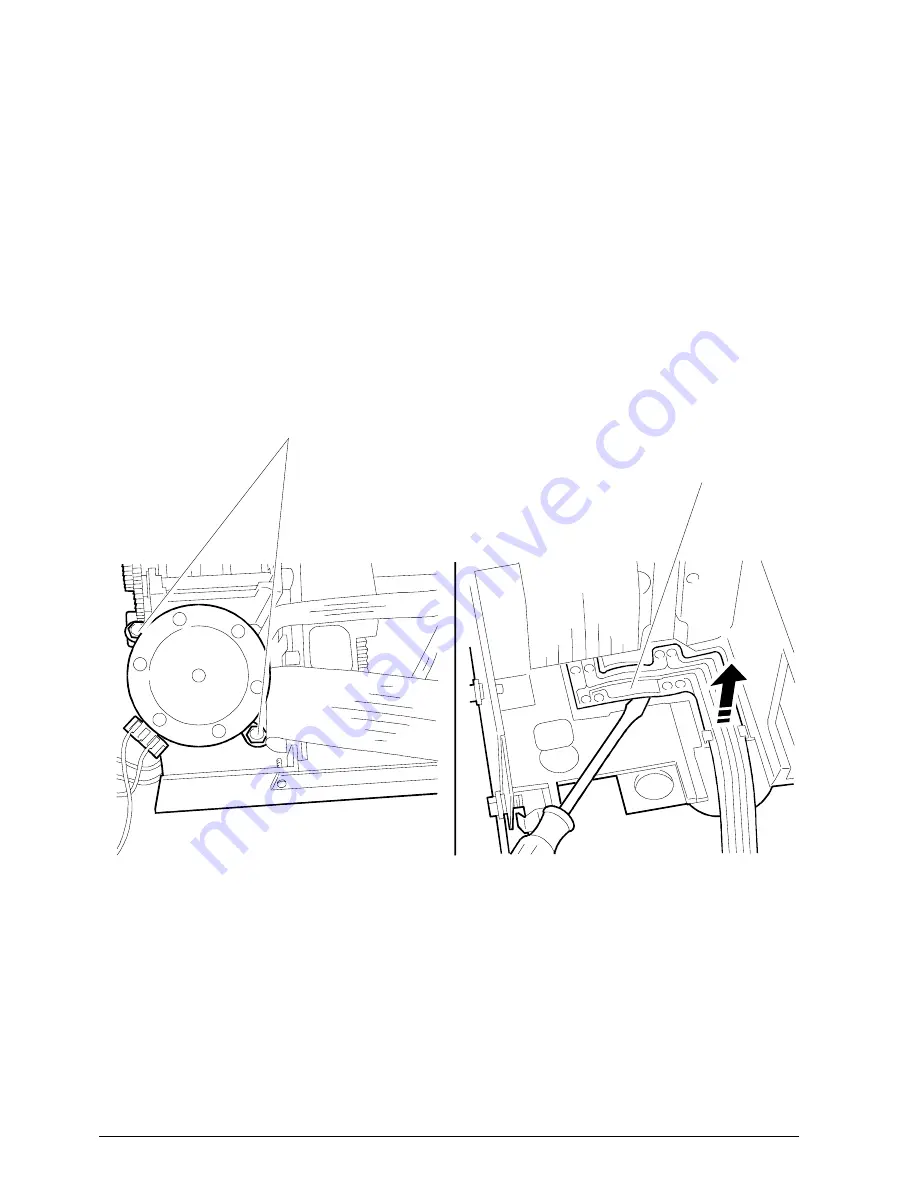
5-12
XYAA6338
CARRIAGE MOTOR
SECURING SCREWS
Fig. 5-10
Fig. 5-11
PHOTOSENSORS
5.9 REMOVING THE DOCUMENT
DETECTION PHOTOSENSORS
•
Remove the case (Section 5.2).
•
Remove screws 1 and 2 (Sections 5-4) and then
disconnect all the connectors from the electronic
board so that the machine can be separated from
the base.
•
Remove the carriage motor (Section 5.7) as shown
in Figure 5-10.
•
Remove the photosensors by extracting them
from their slots with a screwdriver (Figure 5-11).
















































