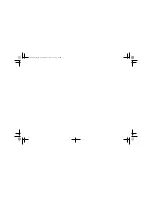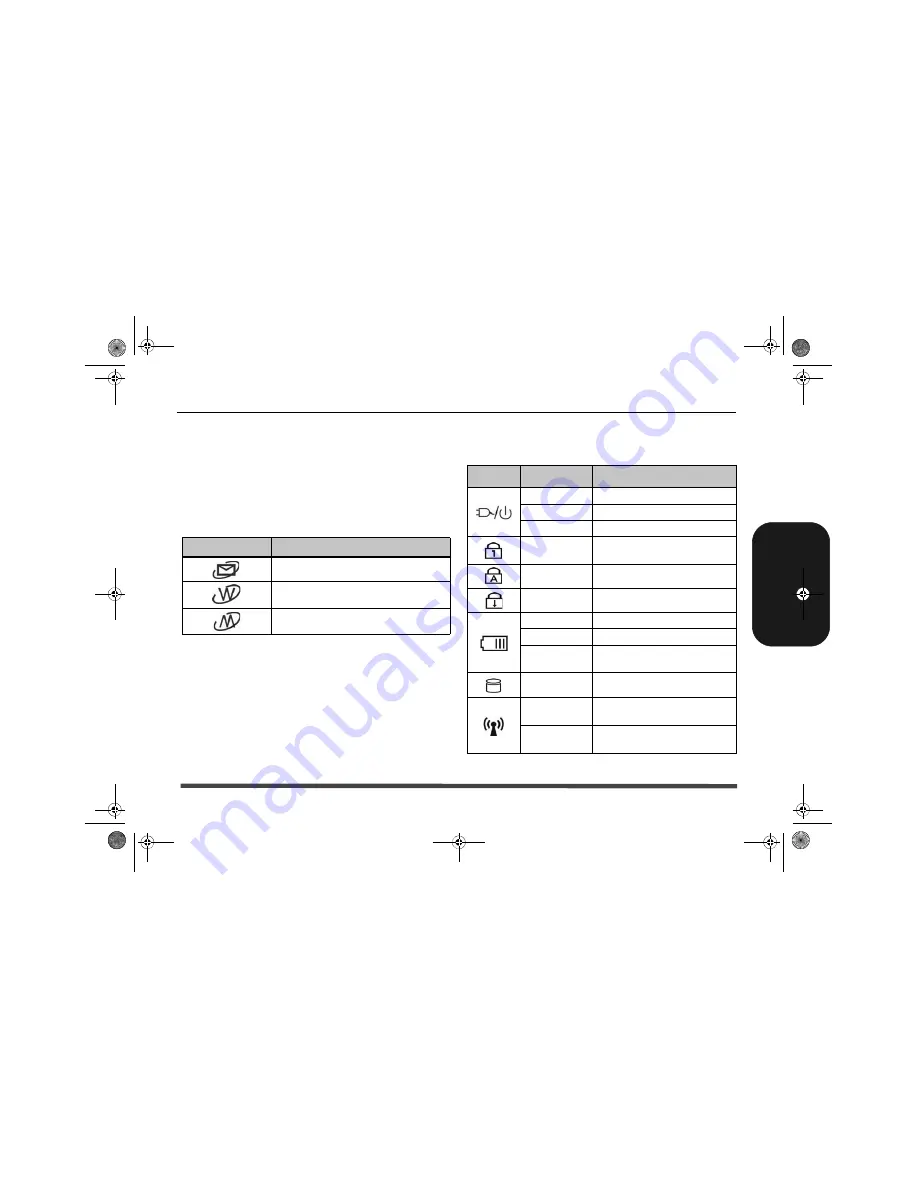
Hot-Key Buttons & LED Indicators - 11
Quick Reference Guide
English
Hot-Key Buttons & LED
Indicators
The Hot-Key buttons give instant access to the default
Internet browser and e-mail program, and allow you to
toggle the
Silent Mode
on/off with one quick button
press.
Table 1
- Hot-Key Buttons
*When enabled,
Silent Mode
will reduce fan noise and
save power consumption. Note this may reduce
computer performance.
The LED indicators on the computer display helpful
information about the current status of the computer.
Table 2
- LED Indicators
Hot-Key Button
Function
Activate the Default E-Mail Browser
Activate the Default Internet Program
Toggle *Silent Mode (for power saving)
Icon
Color
Description
Orange
DC Power is Plugged In
Green
The Computer is On
Blinking Green
The Computer is in Sleep Mode
Green
Number Lock (Numeric Keypad)
Activated
Green
Caps Lock Activated
Green
Scroll Lock Activated
Orange
The Battery is Charging
Green
The Battery is Fully Charged
Blinking
Orange
The Battery Has Reached Critically
Low Power Status
Green
Hard Disk Activity
Green
The Wireless LAN Module is
Powered On
Orange
The Bluetooth Module is Powe-
red On
qrgOlibookP1500 GB.fm Page 11 Wednesday, October 21, 2009 10:45 AM
Summary of Contents for OLIBOOKP1500
Page 1: ...Code 383315V 02...
Page 3: ...M815L QG TOC eng fm Page I Saturday August 1 2009 1 54 PM Italiano...
Page 26: ...Italiano qrgOlibookP1500 IT fm Page 22 Wednesday October 21 2009 10 47 AM...
Page 27: ...M815L QG TOC eng fm Page I Saturday August 1 2009 1 54 PM English...
Page 50: ...English qrgOlibookP1500 GB fm Page 22 Wednesday October 21 2009 10 45 AM...
Page 51: ...M815L QG TOC eng fm Page I Saturday August 1 2009 1 54 PM...
Page 52: ...M815L QG TOC eng fm Page I Saturday August 1 2009 1 54 PM...