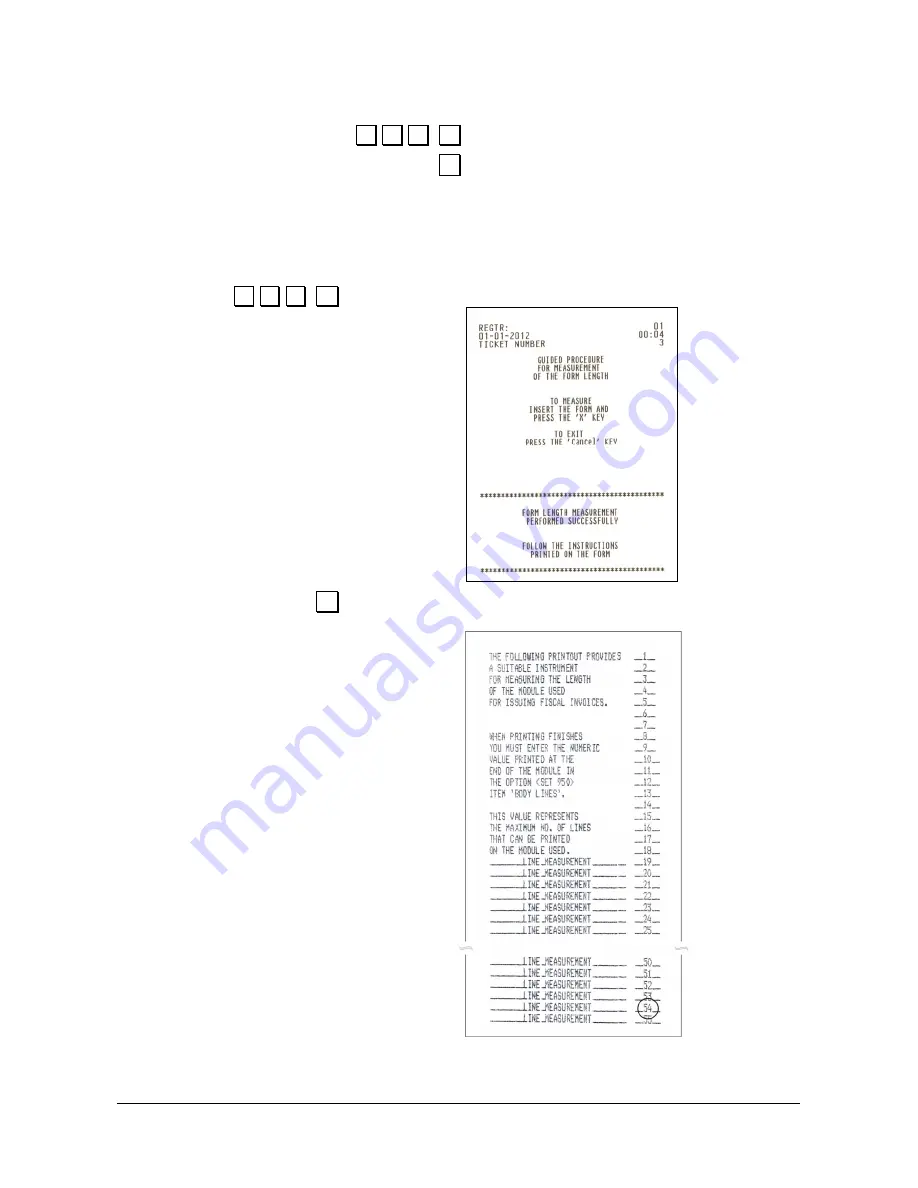
82
Operating procedure
1.
.
9
.
.
5
.
0
.
.
X
.
2.
[
ALPHANUMERICAL CHARS
]
.
X
.
Set all the parameters that are requested,
referring to the tables for slip printer printing.
DEFINE THE BODY TEXT LINES FOR THE SLIP PRINTER – SET 951
To print on an external printer of slip printer type, you must know the number of body text lines
that can be printed by the slip printer for the invoice/ticket.
The number of body text lines must be specified for the option SET950.
1.
.
9
.
.
5
.
1
.
.
X
.
The ticket is printed on the slip printer with the following indications:
2.
.
X
.
Wait until the slip printer finishes printing, then read the value
calculated on the last line.
3.
Using SET 950, enter the value obtained for the parameter “Body text”; in the
example above 57.
Summary of Contents for NETTUNa3000
Page 1: ...PROGRAMMING USING SET CASH REGISTER NETTUN 3000int l ...
Page 6: ......
Page 104: ...Code 578204gb ...






























