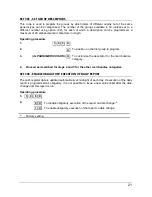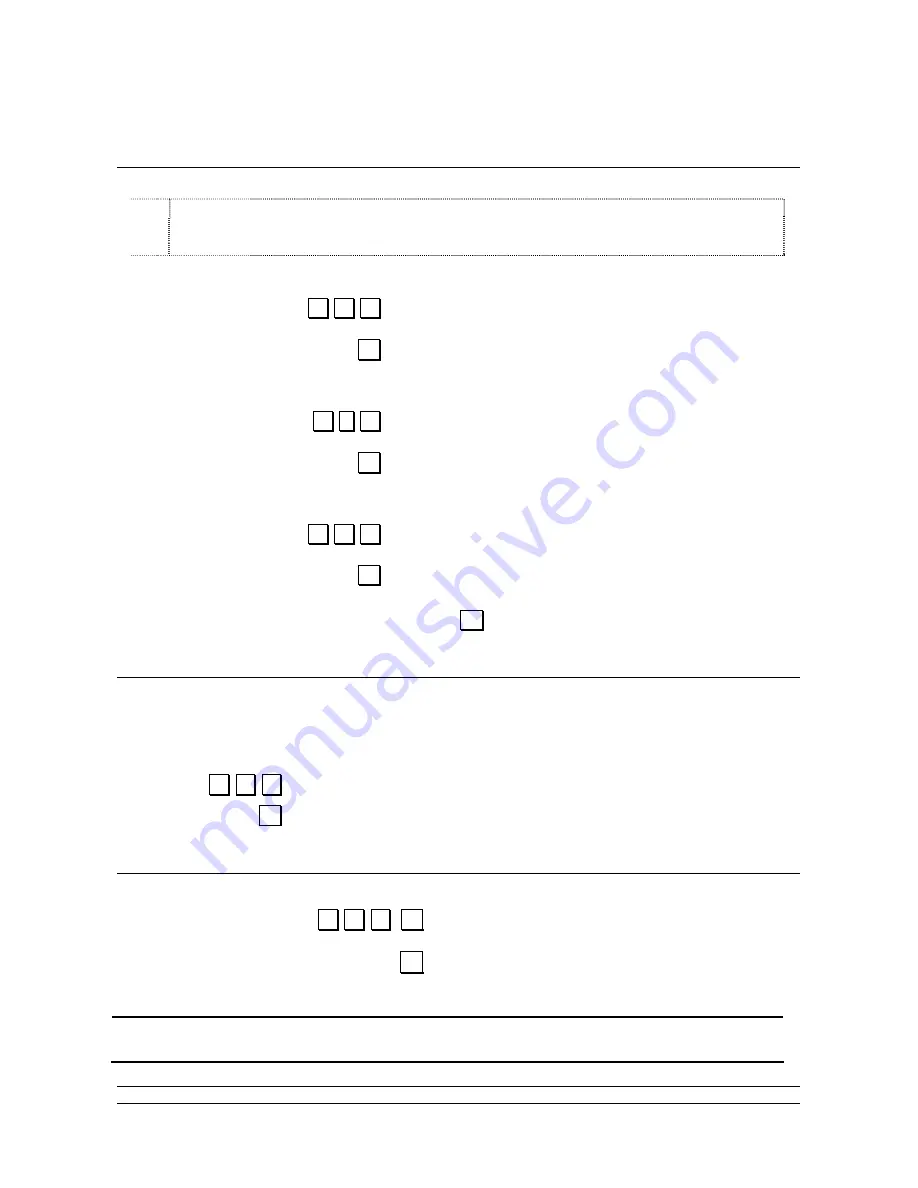
16
SET 297 - PRINT LIST OF ICON-PHRASE COMBINATIONS
SET 298 - PRINT LIST OF MERCHANDISE PHRASES
SET 299 - PRINT LIST OF MERCHANDISE ICONS
Operating procedure
Cash register in SET operation mode.
PRINT ALL THE MERCHANDISE CATEGORY ICONS (DSGNS & PHRASES)
(FACTORY DEFAULTS)
.
2
.
.
9
.
.
7
.
.
X
.
Confirm printing *
PRINT MERCHANDISE, HOLIDAYS and OCCASION PHRASES
.
2
.
.
9
.
8
.
.
X
.
Confirm printing *
PRINT MERCHANDISE, HOLIDAYS and OCCASION ICONS (DSGNS & PHRASES)
.
2
.
.
9
.
.
9
.
.
X
.
Confirm printing *
*Printing can be interrupted by pressing the key
.
C
.
or the change mode key
SET 300 - PRINT SERIES 300 OPTION LIST
This function allows you to print how all the functionalities associated with the Series 300
programming codes are programmed.
Operating procedure
1.
.
3
.
.
0
.
0
.
2.
.
X
.
Start printing
SET 301 - SET MACHINE CODE
Operating procedure
1.
.
3
.
.
0
.
.
1
.
.
X
.
2.
[
ALPHANUMERIC CHARS
]
.
X
.
Customisation of TILL CODE
.
(Up to 10 alphanumerical characters)
Factory setting:
"01"
Summary of Contents for NETTUNa3000
Page 1: ...PROGRAMMING USING SET CASH REGISTER NETTUN 3000int l ...
Page 6: ......
Page 104: ...Code 578204gb ...