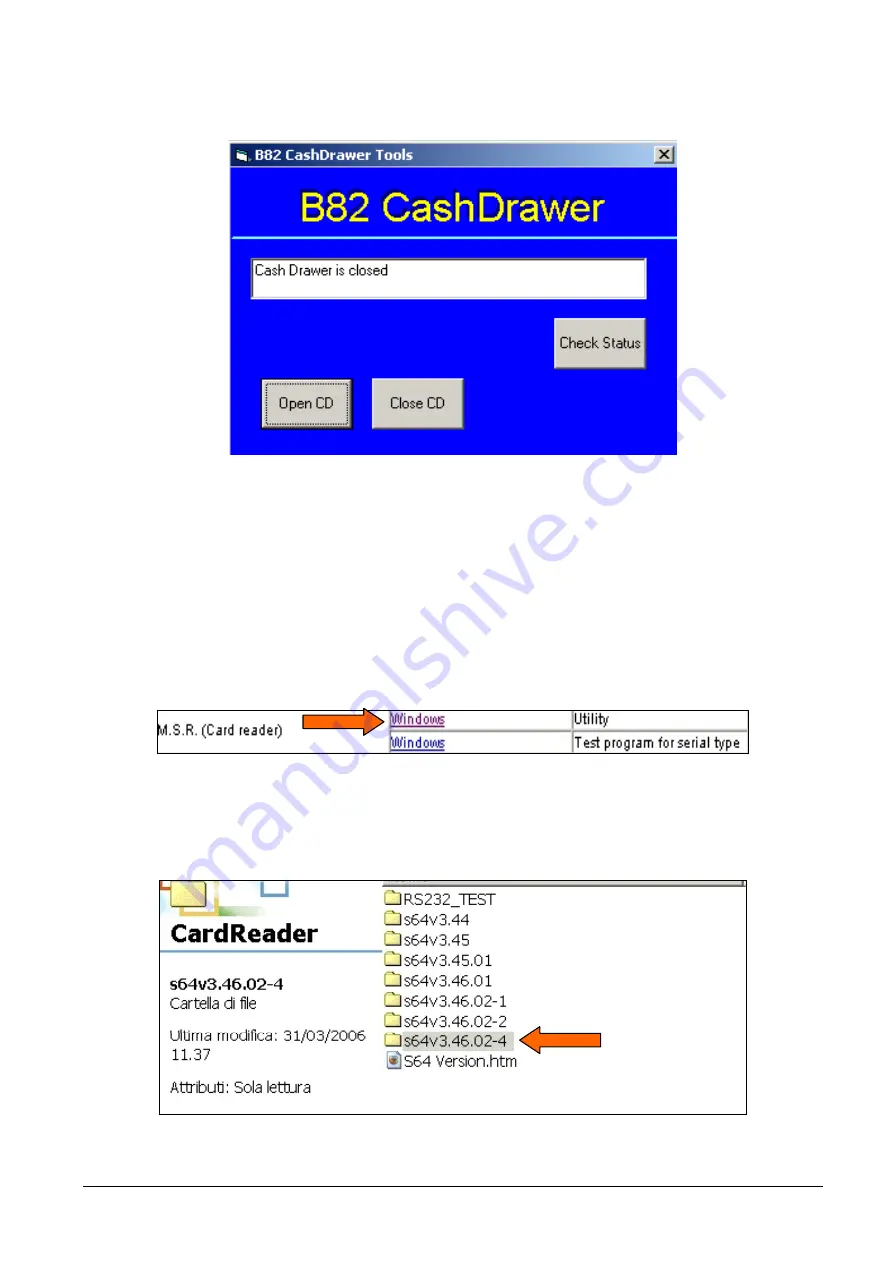
•
Follow the indications provided by the program to test the cash drawer.
Figure 2-36
2.9.2
M.S.R Card Reader Utility – Test program
This utility can be used to check correct installation and functioning of the badge reader.
•
Insert the “Drivers Bank V1.1” CD containing the driver for Explor@ series models in the CD-ROM player.
•
At the M.S.R. Card Reader item, select the utility or the test program.
Figure 2-37
•
Select the most recent version.
Figure 2-38
•
Select “
Disk 1
”
2-20
XZAC3274






























