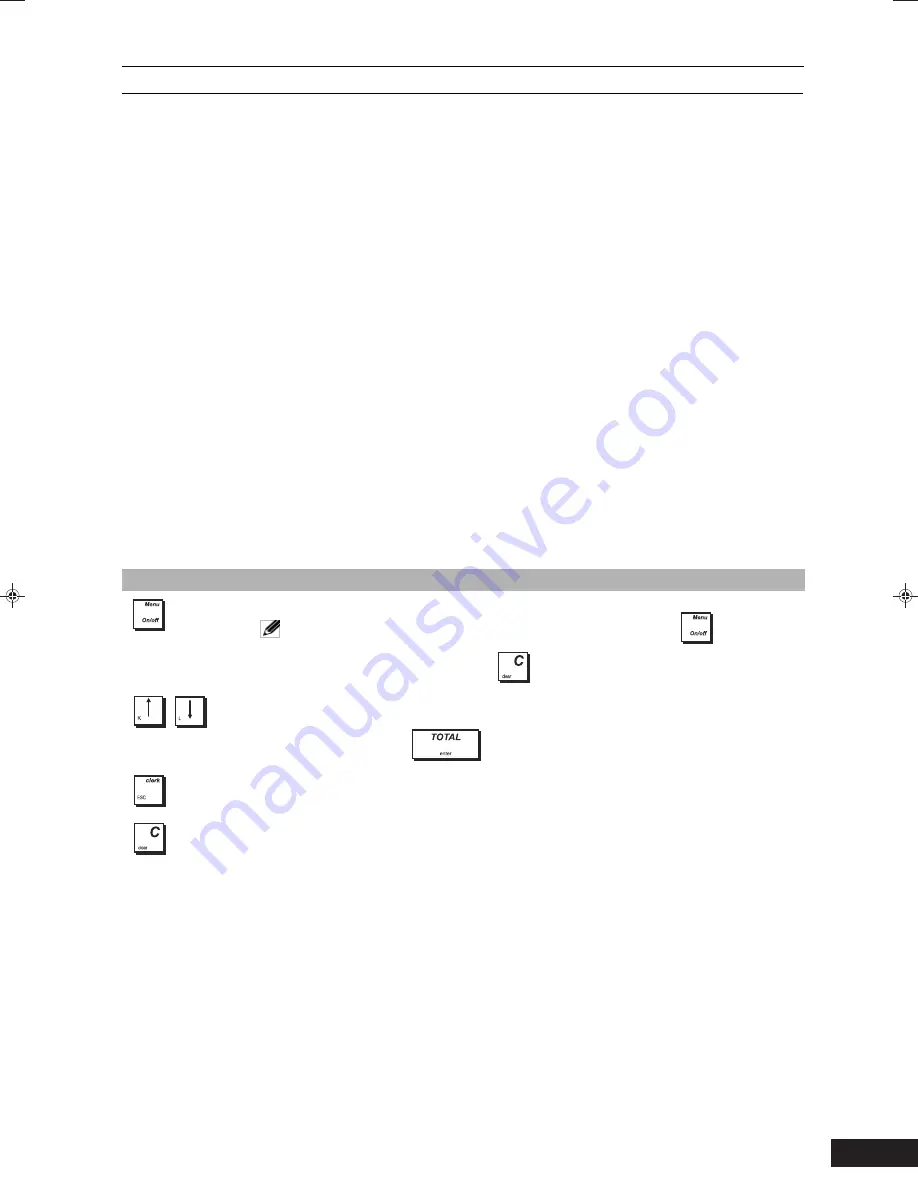
5
U
SING THE
M
ENUS
M
AIN
M
ENU
The first menu displayed is the
Main menu
which gives you access to all the principal cash register functions:
•
Registration mode
- to enter sales transactions as a clerk (also in training mode)
•
Manager mode
- to enter all sales transactions as a Manager (also in training mode)
•
X1 & X2 Report mode
- to print X financial reports
•
Z1 & Z2 Report mode
- to print Z financial reports
•
Programming Mode
- to set up the cash register and program sales functions
•
Off mode
- to switch off the menus and the operator display.
There are special keys for navigating the menus (see “Menu Navigation Mode”) and entering programming data.
Password-protected Access
Although initially no passwords are required to use the cash register, later on you can define passwords to control
access to:
•
Sales transaction entry by Clerks - by making password entry mandatory and defining a password for each Clerk
•
Sales transaction entry by Supervisors - by defining a Manager password
•
Cash register programming and printing Z financial reports - by defining a PRG&Z mode password
•
Printing X financial reports - by defining an X mode password
•
Training mode - by defining a password for activating training from
Registration Mode
.
When passwords are set up for these modes and you select them you must enter the password before access is given.
M
ENU
N
AVIGATION
M
ODE
Navigation Keys
Description
Turns the operator display on when it is off. Displays the
Main menu
at any time.
NOTE:
You must terminate any sales operation first before pressing
otherwise an
error will be signaled. Press
to clear the error.
Use these arrow keys to move upwards or downwards through a menu: the symbol
>>
appears in the right column to indicate a menu. Highlight the option you want and confirm
your selection by pressing
. The next menu is displayed or a form for data entry.
Returns to the previous menu.
Clears any error condition that may arise due to erroneous input via the keypad.




























