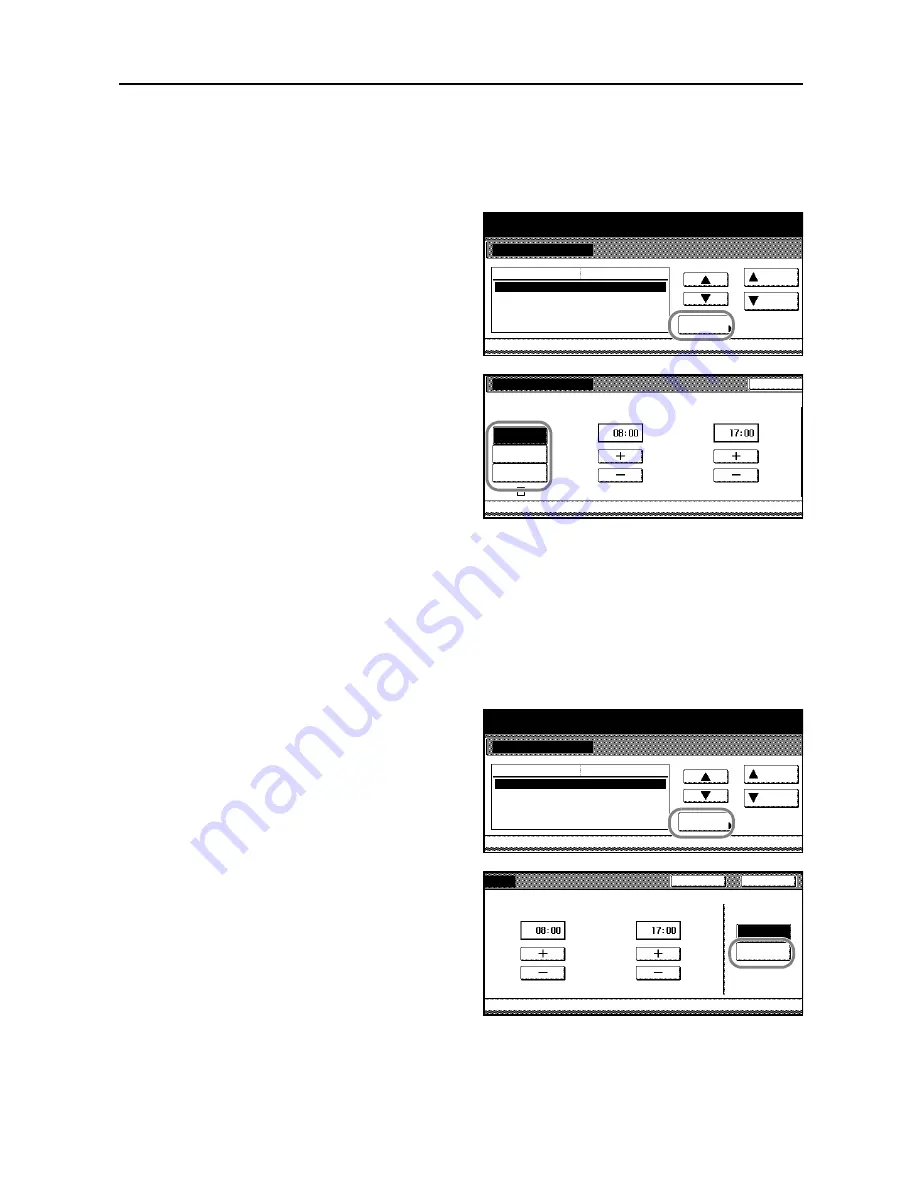
System Settings
3-37
Weekly Timer
Specifies the time to turn the copier on and off for each day of the week.
1
Access the
Weekly timer
(
Week timer
) screen. (For instructions, refer to
Accessing the Weekly timer
(Week timer) Screen
on page
3-36
.)
2
Select the day to program the timer.
Press [Change #].
3
To turn on and off the copier at a specific
time of day, press [Select work time].
Specify the time to turn on the copier in
SW ON
. Specify the time to turn off the
copier in
SW OFF
.
To turn on the copier all the time for the
day, press [All day-ON].
To turn off the copier all the time for the
day, press [All day-OFF].
4
Press [Close]. The touch panel will return to the
Weekly timer
(
Week timer
) screen.
To program the timer for the other days, repeat steps 2 to 4.
Temporarily Canceling the Weekly Timer
Temporarily cancels the Weekly Timer for the specific day. The timer resumes on the following day.
1
Access the
Weekly timer
(
Week timer
) screen. (For instructions, refer to
Accessing the Weekly timer
(Week timer) Screen
on page
3-36
.)
2
Select the day to cancel the Weekly
Timer (For example. Monday). Press
[Change #].
3
Under
Cancel
, press [On] cancel the
timer on that day.
4
Press [Close]. The touch panel will return to the
Weekly timer
(
Week timer
) screen.
To cancel the Weekly Timer for other days, repeat steps 2 to 4.
System Menu
Week timer
Day of the week
Monday
Tuesday
Wednesday
Change #
Thursday
Week timer
Up
Friday
Down
Setting mode
08:00-ON 17:00-OFF
08:00-ON 17:00-OFF
08:00-ON 17:00-OFF
08:00-ON 17:00-OFF
08:00-ON 17:00-OFF
Monday
Back
System Menu
Set timer to turn main power SW on/off for one day.
Week timer
SW ON
Select
work time
All day
By selecting "Cancel", set time is invalided once
.
SW OFF
All day
^! If On/Off mode is set at same time, main SW will turn off.
-
-OFF
-ON
!
System Menu
Week timer
Day of the week
Monday
Tuesday
Wednesday
Change #
Thursday
Week timer
Up
Friday
Down
Setting mode
08:00-ON 17:00-OFF
08:00-ON 17:00-OFF
08:00-ON 17:00-OFF
08:00-ON 17:00-OFF
08:00-ON 17:00-OFF
Back
Close
urn main power SW on/off for one day.
Week timer
SW ON
On
Cancel", set time is invalided once
.
SW OFF
Off
ff mode is set at same time, main SW will turn off.
Cancel
-
Summary of Contents for D-COPIA 8200
Page 1: ...ADVANCED OPERATION GUIDE d Copia 6200 d Copia 8200 548504en GB...
Page 83: ...Copying Functions 1 76...
Page 161: ...System Settings 3 60...
Page 211: ......






























