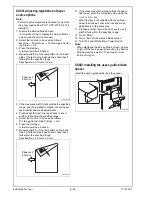E-24
4. Route the network cable through the harness
guides and pass it through the notch cut in step 3.
Note:
Leave an appropriate amount of slack in the por-
tion of the cable between the plug and the top har-
ness guide in a manner which does not interfere
with the opening and closing of the cover.
<When using the paper feed cabinet PC-110/PC-210/PC-
410>
3. Remove the rear right cover from the paper feed
cabinet. (Two screws)
4. Remove the knockout from the rear right cover
removed in step 3 using nippers.
5. Route the network cable through the harness
guides and three wire saddles.
Note:
Leave an appropriate amount of slack in the por-
tion of the cable between the plug and the top har-
ness guide in a manner which does not interfere
with the opening and closing of the cover.
6. Route the cable through the notch cut in step 4
and attach the rear right cover. (Two screws)
A5C1IXC009DB
Leave an appropriate amount of slack.
A161IXC056DA
A161IXC057DA
A5C1IXC010DB
Leave an appropriate amount of slack.
A161IXC058DA
Installation Manual
Y115290-3