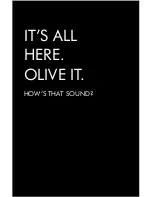14
O P U S | M E L O D Y U S E R G U I D E
Navigation Buttons
Power On/Off
Player Buttons
The buttons on the Remote Control duplicate those on your Opus or Melody. Below is
a list of shortcuts for accessing Opus and Melody functions. Before using the Remote
Control, open the back and insert the batteries.
OK
This button functions as the Select Button on your Opus and Melody (page 11).
HOME
Shortcut to the main menu of the Opus or Melody.
SLEEP
Shortcut to the Sleep Timer (page 13).
RATING
Shortcut to the pop-up to adjust your personal rating of the song playing.
TRACK
Shortcut to the track currently playing.
LIBRARY
Shortcut to your Opus Music Library.
ADD
Shortcut to add the current track to a playlist.
SHUFFLE
Shortcut to set the shuffle mode while a track is playing.
SOURCES
Shortcut to the list of connected Music Sources.
RADIO
Shortcut to the Internet Radio selection.
REPEAT
Shortcut to set the repeat mode while a track is playing.
N A V I G A T E
Remote Control