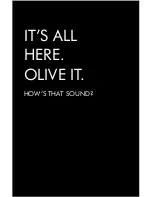12
O P U S | M E L O D Y U S E R G U I D E
1
10:25PM
-03:29
The touchscreen icons in the Navigation Bar also function as buttons. Tap the icon
to access the settings. You may also choose to make adjustments under General
Settings or Network Settings. Volume and Play Modes are only accessible by tapping
the icon in the Navigation Bar or adjusting with your Remote Control (page 14).
N A V I G A T E
Navigation Bar