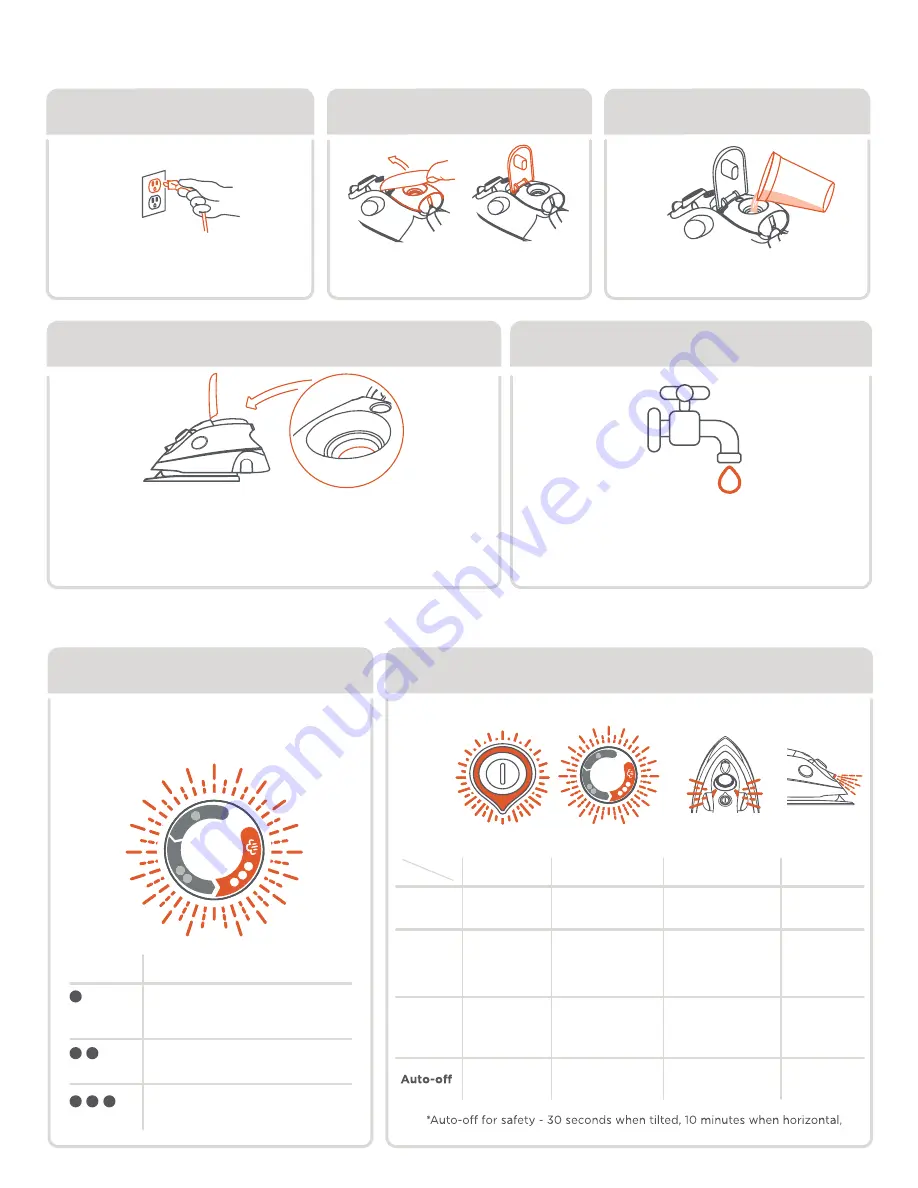
filling water tank
unplug
open cover
fi
ll
Carefully
fi
ll the water tank.
Max capacity. 1.7
fl
oz (50mL).
Place iron on Solemate™ to cool.
Then open the cover
Press the standby button so light
turns red before unplugging
Do not
fi
ll the tank past the
MAX
fi
ll line. Close the lid tightly when done.
Be careful when
fi
lling a hot iron, if water over
fl
ows,
dry the iron with a cloth before plugging back into the outlet.
It is best to empty the water tank after ironing,
let the iron cool before emptying.
This iron is designed for tap water use.
If you have very hard water,
we recommend using inexpensive bottled
spring or puri
fi
ed water or mixing half tap
water with half distilled water.
step 1
step 2
step 3
Max fill line
Water Use
Note:
fi
ll cup not included.
Ma
x Fil
l
Max
Fill
Max
Fill
Max
Fill
fabric selector
Turn the fabric selector to the
desired setting.
settings tempe fabric
Low temperature
for synthetic fabrics
Medium temperature
for wool + silk.
High temperature
for linen.
status lights
fabric selector
30 minutes when vertical.
Standby
indicator
Fabric
Selector
Prolight
position
light
Standby
Horizontal
On heel
RED
OFF
OFF
OFF
GREEN
GREEN
RED
OFF
OFF
OFF
OFF
PULSING - heating
SOLID - ready
ON
Flashes when
tilted
Steam Status
(only ••• setting)
ready
ON
ready
ON
PULSING - heating
SOLID - ready




































