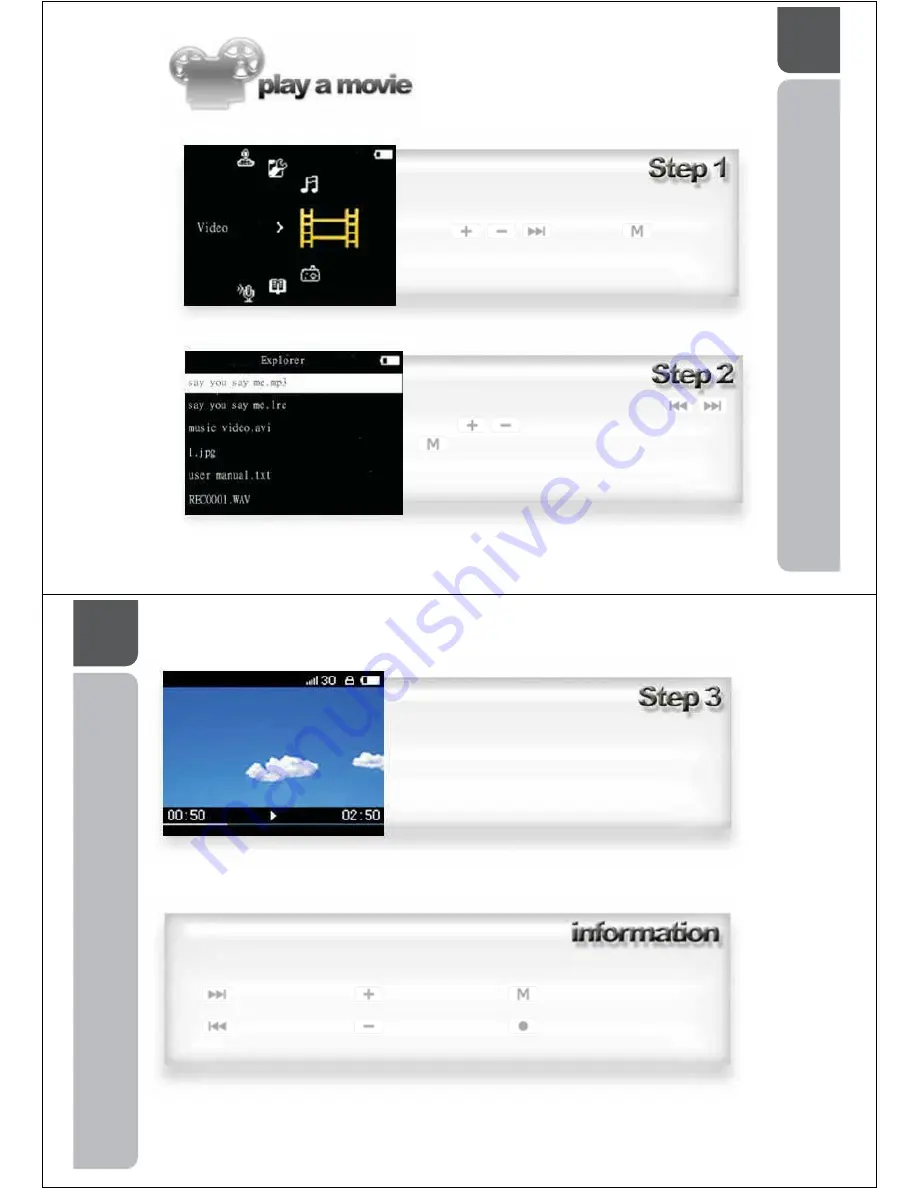
22
A guide in playing .avi format video files on your
OM206 Media Player.
Note: It is recommended that users of this feature
have an understanding of video file size conversion
and understand that .avi format is supported on this
Media Player.
Using the keypad, scroll to the Video icon
using
then press
Use the keypad to select a video with the
Or the
Once your selection is made press
on the keypad.
23
The selected video will now play on the screen
Whilst your selected video is playing the following controls are available
Fast Forward
Volume Down
Return to video menu
Rewind
Volume Up
Play / Pause



























