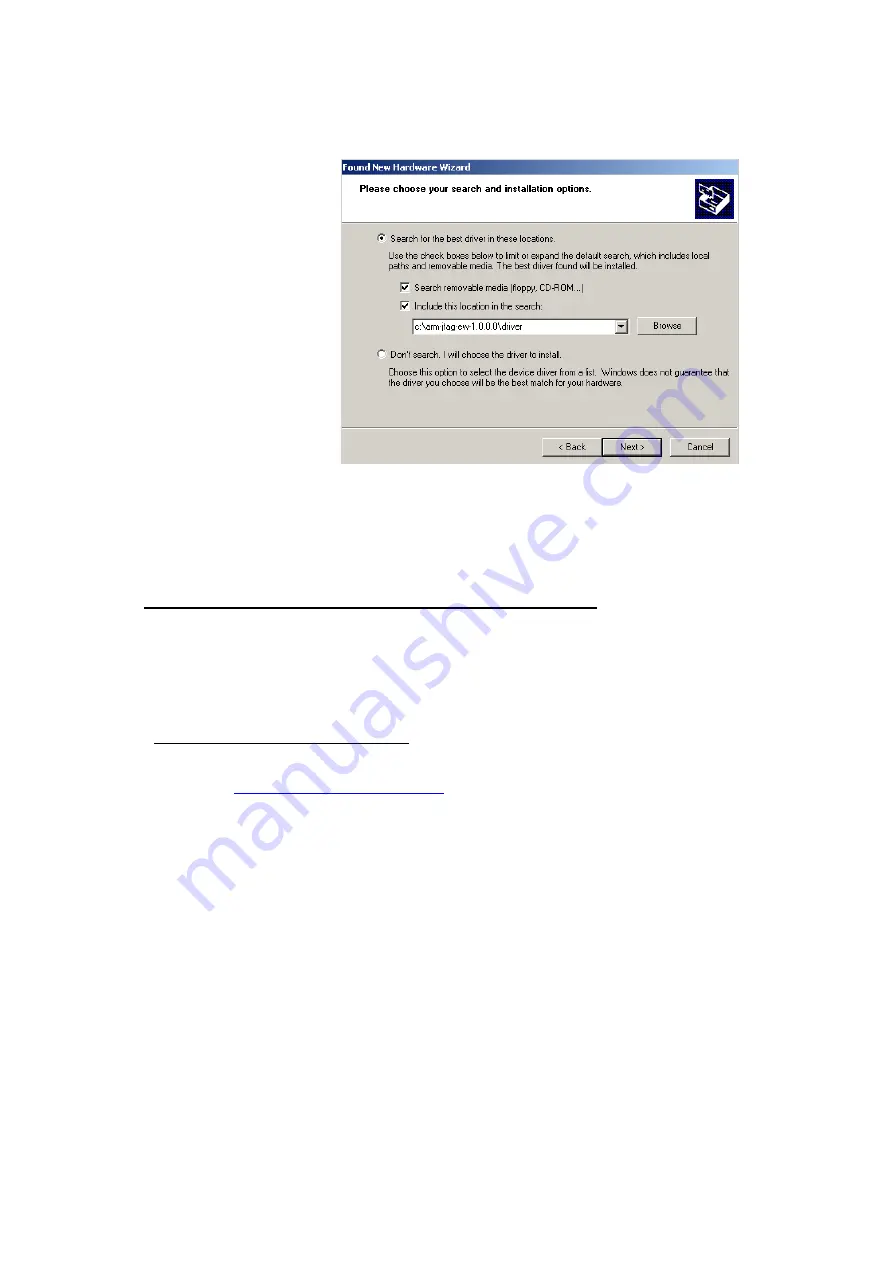
5. Next point the driver installation wizard to the
“\driver”
subdirectory of the previously extracted software package.
6. If Windows complains that the driver is not signed then click to
continue and ignore the warning.
4. Using ARM-JTAG-EW with IAR-EW 5.30 ARM
Using ARM-JTAG-EW under IAR-EW is straightforward. ARM-JTAG-EW
behaves just like IAR J-Link, provided that the original IAR-EW
jlinkarm.dll
is replaced by ARM-JTAG-EW's one.
4.1. Installing ARM-JTAG-EW DLL
Download the ARM-JTAG-EW software package from
. Extract it to a temporary directory on your
hard drive using the password found in the box along with the ARM-JTAG-
EW device. The software package contains the file
jlinkarm.dll
. Find it and
copy it to the IAR-ARM
“arm\bin”
directory, like this:
C:\>
copy c:\arm-jtag-ew-1.0.0.0\jlinkarm.dll "c:\Program Files\IAR
Systems\Embedded Workbench 5.20\ARM\bin"
Overwrite c:\Program Files\IAR Systems\Embedded Workbench
5.20\ARM\bin\jlinkarm.dll? (Yes/No/All): yes
1 file(s) copied.















