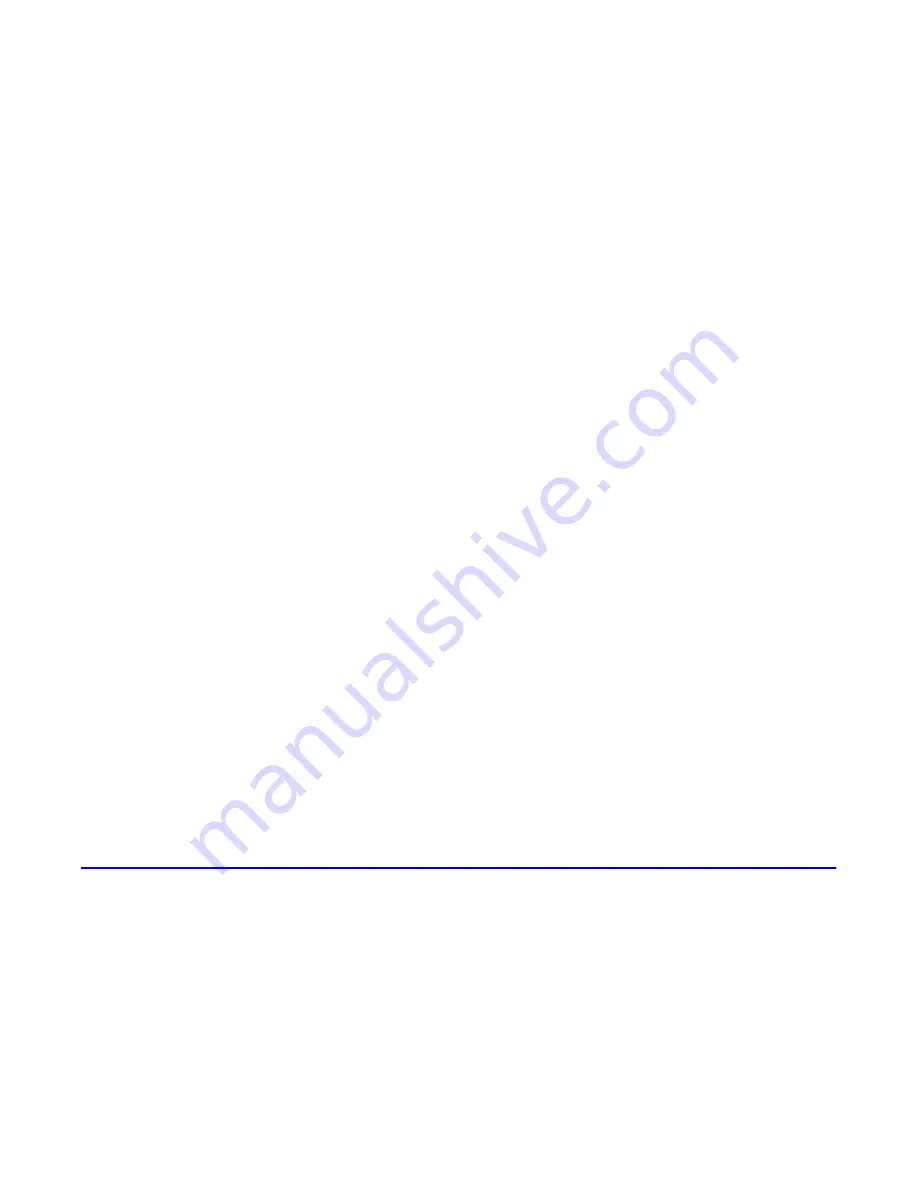
2-87
Window Lockout Personalization
The number of passenger windows locked out by the
window LOCK switch can be programmed through
the DIC.
Press the SELECT right arrow button to toggle between
your choices and change the settings. Press the SELECT
down arrow button to store your changes in memory and
move on to the next selection.
If you select YES for PASS WINDOW LOCKOUT,
all three passenger window switches will be locked out
when the window LOCK switch is on.
If you select NO for PASS WINDOW LOCKOUT,
only the two rear passenger window switches will be
locked out when the window LOCK switch is on.
For more information on this feature, see “Window
Lock” in the Index.
Security Feedback
You can program the security feedback feature to
change to the following modes:
Mode 1: No feedback when locking or unlocking
the vehicle.
Mode 2: Parking lamps and the Daytime Running
Lamps will flash twice when unlocking the vehicle
and flash once when locking the vehicle.
Mode 3: Horn chirps when all doors are unlocked
(second unlock button press) and when locking
the vehicle.
Mode 4: Parking lamps and the Daytime Running
Lamps will flash twice each time the button with the
unlock symbol is pressed; the horn chirps when all
doors are unlocked. Parking lamps and the exterior
lamps flash once and the horn chirps when locking
the vehicle.
You can change these modes by different selections
of the following DIC displays:
D KEY FOB LIGHTS FLASH
-
YES/NO
D KEY FOB HORN CHIRP
-
YES/NO
Press the SELECT right arrow button to toggle between
your choices and change the settings. Press the SELECT
down arrow button to store your changes in memory and
move on to the next selection.
If you would like to program your vehicle to Mode 1,
do the following:
1. Select NO for KEY FOB LIGHTS FLASH.
2. Select NO for KEY FOB HORN CHIRP.
Summary of Contents for AURORA 2001
Page 1: ......
Page 22: ...1 10 Put someone on it Get it up to speed Then stop the vehicle The rider doesn t stop...
Page 132: ...2 62 The Instrument Panel Your Information System...
Page 267: ...6 12 Engine Compartment Overview 3 5L V6 Engine When you open the hood you ll see...
Page 340: ...Scheduled Maintenance 7 7...
Page 341: ...Scheduled Maintenance 7 8...
Page 357: ...7 24 Maintenance Record DATE ODOMETER READING SERVICED BY MAINTENANCE PERFORMED...
Page 358: ...7 25 Maintenance Record DATE ODOMETER READING SERVICED BY MAINTENANCE PERFORMED...
Page 359: ...7 26 Maintenance Record DATE ODOMETER READING SERVICED BY MAINTENANCE PERFORMED...
Page 360: ...7 27 Maintenance Record DATE ODOMETER READING SERVICED BY MAINTENANCE PERFORMED...
Page 361: ...7 28 Maintenance Record DATE ODOMETER READING SERVICED BY MAINTENANCE PERFORMED...
Page 362: ...7 29 Maintenance Record DATE ODOMETER READING SERVICED BY MAINTENANCE PERFORMED...
Page 363: ...7 30 Maintenance Record DATE ODOMETER READING SERVICED BY MAINTENANCE PERFORMED...






























