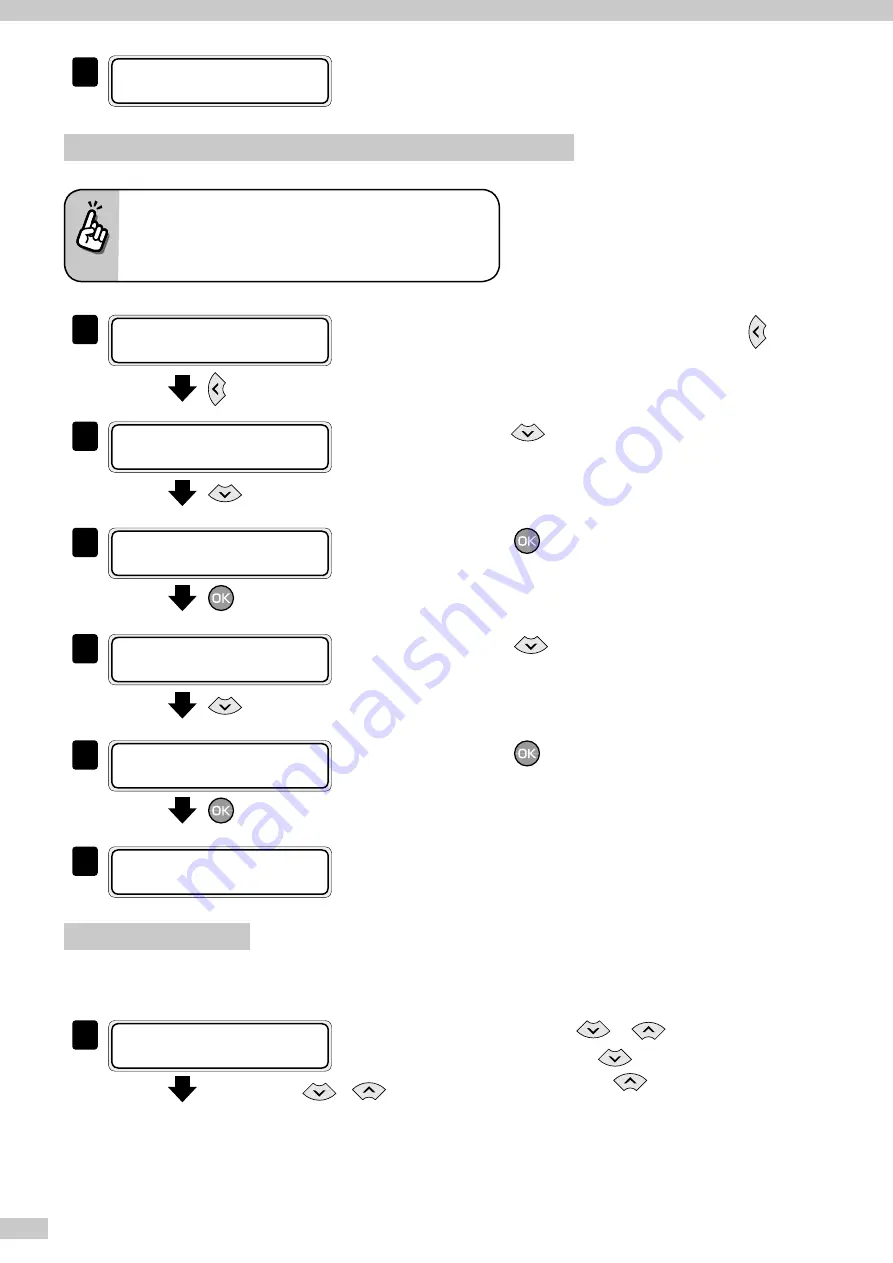
IP-7900-20/21/7700-20/21 Advanced Operation Guide
38
11
# P A S T E M E D I A
[
1 3
à
2 0
[
The operation was completed.
Change the type of the preset media without reloading the media
The settings of the preset media are also changed.
1
á
I N K
M E D I A R E G
â
ß
M E D I A M . A D V
à
Set the Printer to offline state and press the
key.
2
R O L L ( X X X X X X )
Y Y Y Y m m
・・・
With the
key scroll to [#SELECT MEDIA].
3
# S E L E C T M E D I A
> 0 1 : T Y P E 0 1
Press the
key.
4
# S E L E C T M E D I A
[
0 1 : T Y P E 0 1
・・・
Press the
key several times to select the
desired media.
5
# S E L E C T M E D I A
[
0 4 : B a n n e r
Press the
key.
6
# S E L E C T M E D I A
> 0 4 : B a n n e r
Feed or rewind media
■
Feed or rewind media in online state (idle mode)
1
P R I N T R E A D Y
R O L L : 1 6 2 5 / P A P E R
Press and hold the
or
key.
Press and hold the
or
key.
To feed media, press the
key.
To rewind media, press the
key.
(A cut-sheet media, if installed into the Printer, is
discharged from the Printer.)






























