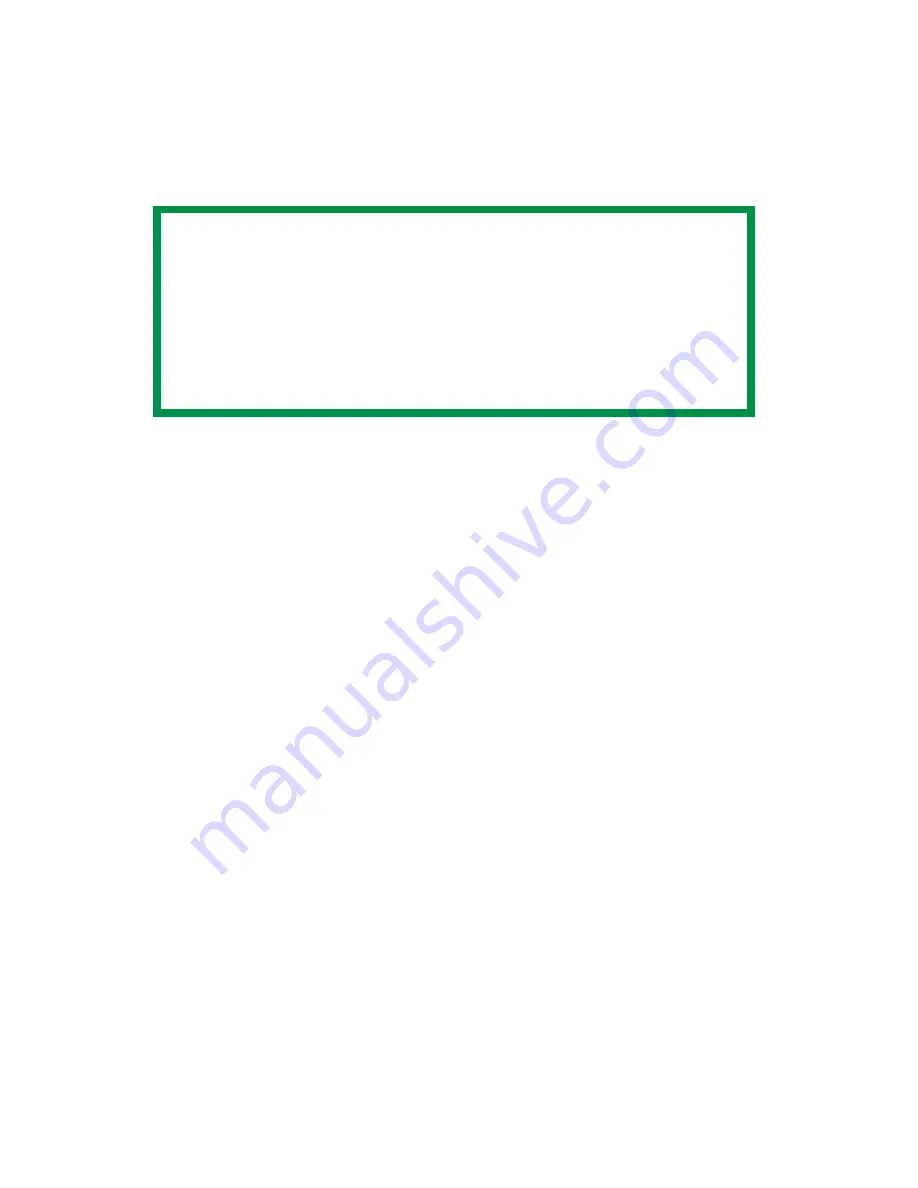
ES 2024/2024e Software Utilities • 457
PDF Version Check
The version level of PDF files supported is version 1.3 or below. A
“Warning” dialog displays for any PDF file whose version is not
supported.
For additional information, see the PDF Print Direct
Help
file in the
PDF Direct Print Utility.
NOTE
If when attempting to PDF-direct-print a file, “ERROR:PDF to
PS conversion failed” displays, the file contains an
embedded font not installed on the system. Using Acrobat,
delete the text that is embedded, or unembed the embedded
font. In Acrobat, select
Tool
→
Touchup
→
Text attribute
.
Remove the checkmark in the
Embed
box.
Summary of Contents for ES2024
Page 1: ......
Page 27: ...ES 2024 2024e Setting up 27 LOADING PAPER 1 Remove the paper tray from the printer...
Page 200: ...ES 2024 2024e Windows 2000 Operation 200 7 Click Print...
Page 207: ...ES 2024 2024e Windows 2000 Operation 207 C73_2k_PS_Booklet bmp 5 Click Print...
Page 253: ...ES 2024 2024e Windows Me 98 95 Operation 253 3 Click the Color tab C73MePCLColor1k tif...
Page 262: ...ES 2024 2024e Windows Me 98 95 Operation 262 This option prints all documents as monochrome...
Page 267: ...ES 2024 2024e Windows Me 98 95 Operation 267 5 Click OK then print the document...
Page 270: ...ES 2024 2024e Windows Me 98 95 Operation 270 9 Print the document...
Page 345: ...ES 2024 2024e Windows NT 4 0 Operation 345 6 Click OK and print the document...






























