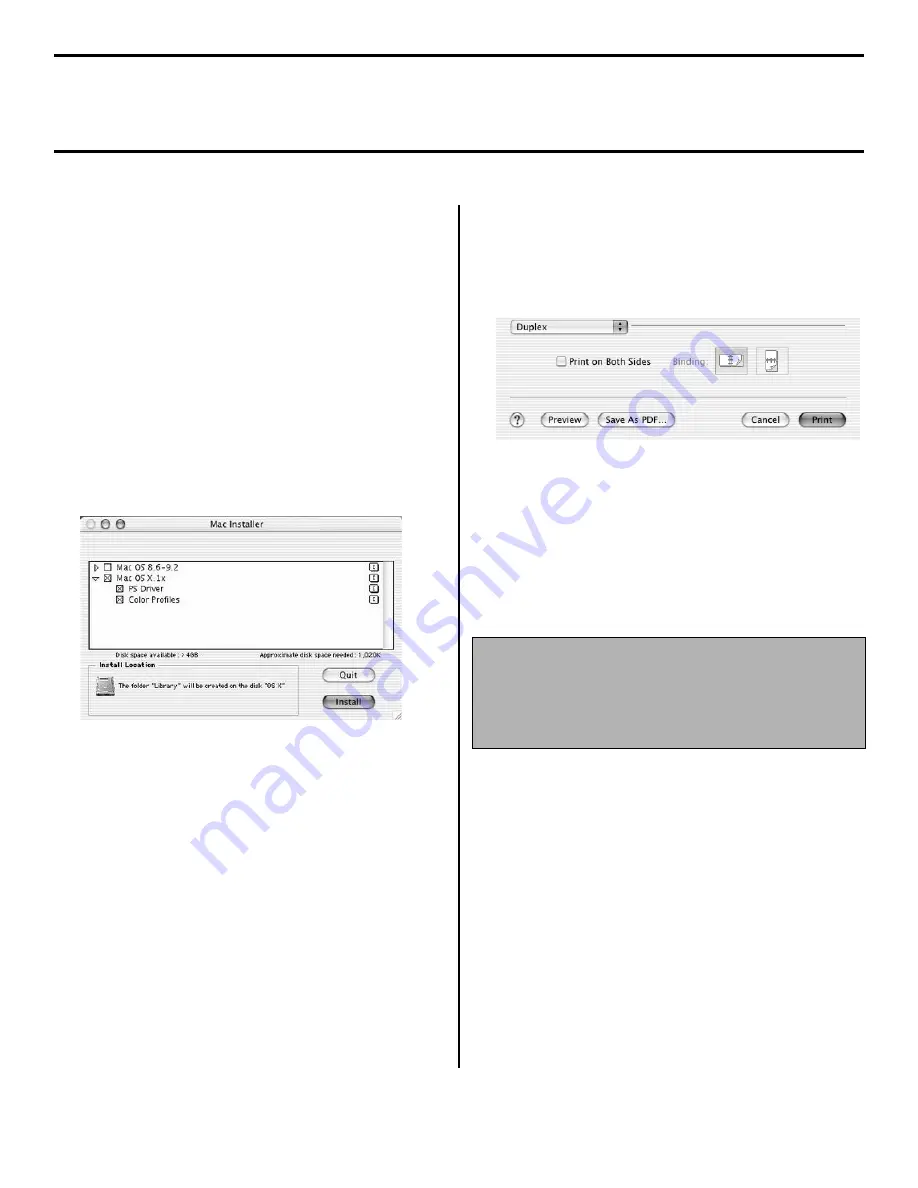
18
Macintosh Install: Software
OS X.v1.1 and higher
Install the Driver
Note:
Be sure to switch off antivirus software before
installing a printer driver.
□
Turn on the printer, then turn on the computer.
□
Place the Drivers CD supplied with the printer in the
CD-ROM drive.
□
Double-click the CD icon that appears on the desktop.
□
Open the MAC folder.
□
Double-click the
Mac Installer
icon, then click
Continue
and accept the License agreement.
□
Select
MAC OS X.1x
from the drop-down menu
located in the left corner. Click
Install
.
□
When the installation is complete, click
Quit
.
Adding the Printer
□
Run the Print Center (
Local HD
→
Applications
→
Utilities
→
Print Center
).
□
Click
Add Printer
.
□
Select
IP Printing
from the drop down menu.
Note:
If you are using USB (or Ethertalk) select USB
(or Ethertalk) and disregard the following steps.
□
Enter the printer’s IP address.
□
From the
Printer Model
drop down menu, select the
correct PPD for your printer model. Click
Add
.
□
Quit
Print Center
.
Printing a Job Using the
Optional Duplex Unit
□
From your application, click
File
→
→
Duplex
.
□
Check
Print on Both Sides
.
□
Select the binding.
□
Click
.
On-Line Manuals
See page 17 for instructions to load the manuals.
Readme File
For the latest printer driver information, see the
Readme file on the Drivers CD supplied with your
printer.

















