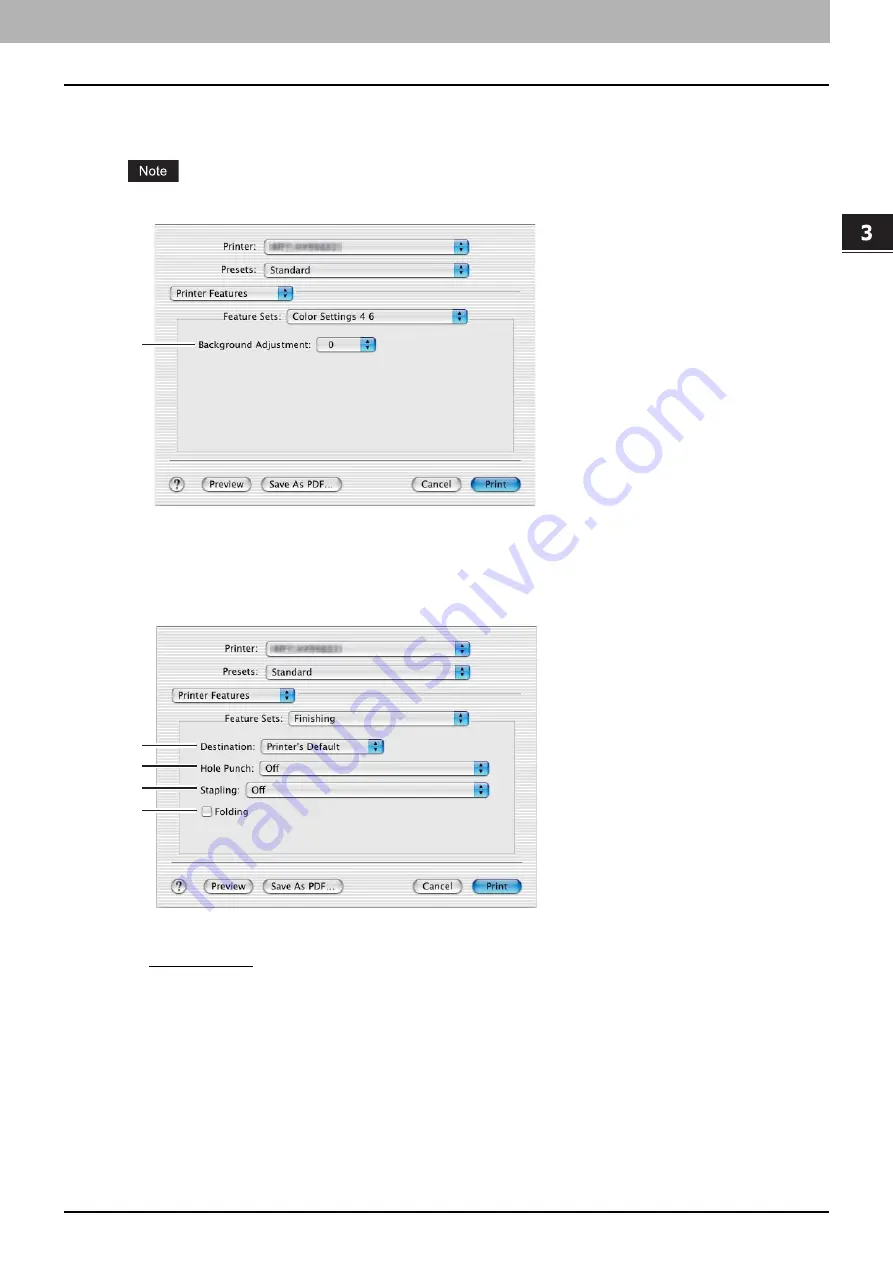
3.PRINTING FROM Macintosh
Printing From Application on Mac OS X 10.2.4 to Mac OS X 10.7.x 159
3 PRINTING FROM Macintosh
Color Settings 4 6
In the Color Settings 4 6, you can set image attributes for printing.
This option is available only when your equipment is a multifunctional digital color system.
1) Background Adjustment
Adjusts the density level of the background. You can set from -4 (lightest) to 4 (darkest).
Finishing
In the Finishing menu, you can set the destination, hole punching and stapling.
1) Destination
This selects the destination tray.
-
Printer’s Default
— Select this to route the output to the default tray (that is set as the default tray for raw jobs in
the Printer setting page of the TopAccess Administrator’s page).
-
Exit Tray
— Select this to set the output to the exit tray of this equipment.
-
Upper Exit Tray
— Select this to set the output to the upper exit tray of this equipment.
-
Side Exit Tray
— Select this to set the output to the side exit tray of this equipment.
-
Job Separator Upper
— Select this to route the upper exit tray of the Job Separator (optional).
-
Job Separator Lower
— Select this to route the lower exit tray of the Job Separator (optional).
-
Tray 1
— Select this to set the output to the upper tray of the Finisher (optional).
-
Tray 2
— Select this to set the output to the lower tray of the Finisher (optional).
1
1
2
3
4
Summary of Contents for CX4545 MFP
Page 10: ......
Page 20: ...2 PRINTING FROM WINDOWS 18 Printing From Application 5 Click Print to print a document...
Page 220: ......
Page 228: ...226 INDEX...
Page 229: ...ES9160 MFP ES9170 MFP ES9460 MFP ES9470 MFP CX3535 MFP CX4545 MFP...
















































