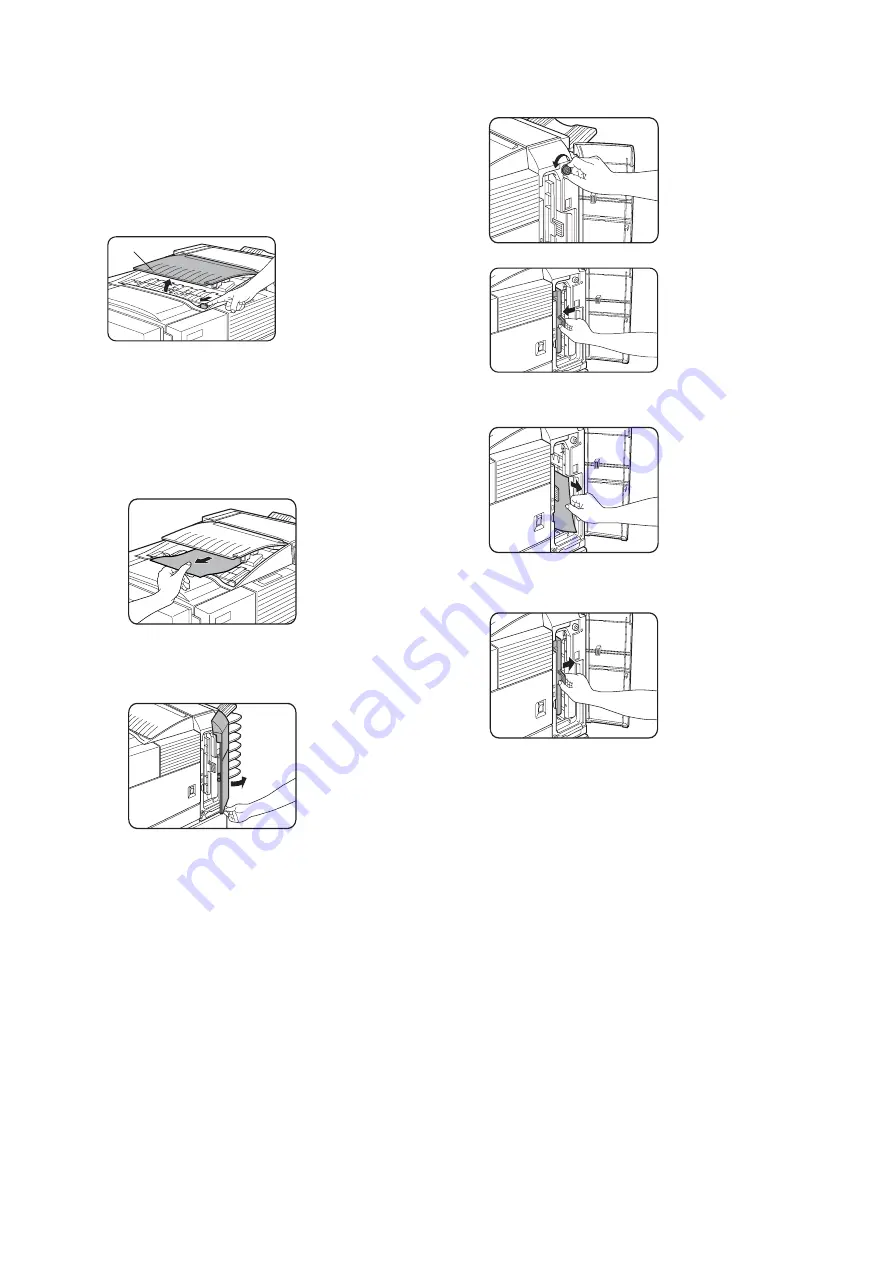
Mail-bin stacker — 71
Misfeed in the mail-bin stacker
If a misfeed has occurred in the mail-bin
stacker during printing, remove the misfed
paper following the procedure below.
1.
Open the top cover.
Move the release lever in the direction of the
arrow in the illustration to open the top cover.
2.
Remove the misfed paper. Be careful not
to tear the misfed paper during removal.
After removing the paper, press down on
the top cover to close it.
3.
If the misfed paper is not found in step 2,
open the front cover.
4.
Turn the roller rotating knob in the
direction of the arrow to remove the
misfed paper.
5.
Open the paper guide. Unlatch the paper
guide and open it in the direction of the
arrow.
6.
Remove the misfed paper. Be careful not
to tear the paper during removal.
7.
Close the paper guide securely..
8.
Close the front cover.
Top cover
Summary of Contents for B8300
Page 1: ...B8300 USER S GUIDE...
Page 5: ...CONTENTS 4...
Page 11: ...Laser cautions 10...
Page 16: ...Overview 15 PART NAMES AND FUNCTIONS Peripheral devices included...
Page 33: ...Overview 32...






























