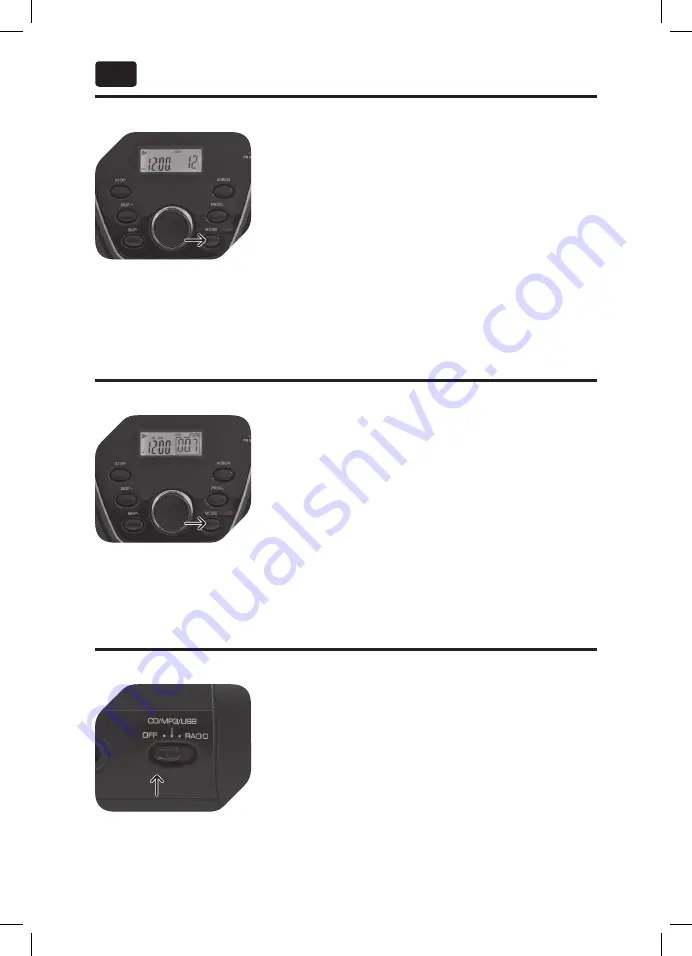
32
En
33
CD PLAYBACk MODES
TURnInG APPLIAnCE OFF
After radio or CD operation, slide function selector
to OFF position to turn off the appliance.
The appliance remains connected to the power sup-
ply, unless appliance is unplugged or batteries are
removed.
During CD playback, press MODE repeatedly to
switch the playback modes as follows:
Press 1x > REP
Repeat one track
Press 2x > REP ALL
Repeat all tracks
Press 3x > RAND
Play a track randomly
Press 4x >
Normal playback
MP3/USB PLAYBACk MODES
During MP3 playback, press MODE repeatedly to
switch the playback modes as follows:
Press 1x > REP
Repeat one track
Press 2x > REP ALBUM Repeat album
Press 3x > REP ALL
Repeat all tracks
Press 4x > RAND
Play a track randomly
Press 5x >
Normal playback






























