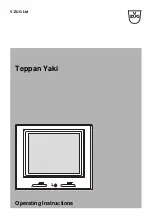23
EN
INTeNDeD USe
This appliance is used exclusively for preparing food using suitable cooking utensils.
COmpONeNTS
Fold out front and rear page for product illustrations.
A
Cooking zone A
(1800 W / 3000 W)
B
Cooking zone B
(1800 W / 3000 W)
C
Cooking zone C
(1800 W / 3000 W)
D
Cooking zone D
(1800 W / 3000 W)
E
Flexible zone
(3000 W / 4000 W)
F
Flexible zone
(3000 W / 4000 W)
G
Glass plate
H
Control panel
L
Power/Timer slider touch
control
N
Heating zone selection controls
O
Pause control
J
Child lock control
I
On/off control
M
Keep warm control
K
Boost control
BefORe fIRST TIme USe
1
Remove any protective film that may still be on the glass plate. Clean the surface (
Cleaning and maintenance
).
OpeRATION
2
The controls respond to touch, so you do not need to apply any pressure. Use the ball of your finger, not its tip.
You will hear a beep each time a touch is registered.
Make sure the controls are always clean, dry, and that there is no object (e.g. a utensil or a cloth) covering them. Even a thin film of water may make
the controls difficult to operate.
3
Warning! Always lift pans off the induction hob. Do not slide the cookware on the surface. This might damage the glass plate.
4
Place suitable cookware on the cooking field.
Suitable: Flat pots or pans made from (stainless) steel, die-cast or enamelled iron.
Recommended types and sizes of cookware
material
Cookware with a bottom made of iron or magnetic stainless steel.
Shape
Cookware with a flat bottom.
Size
Cooking zone
minimum bottom diameter of
cookware
maximum bottom diameter of
cookware
A, B, C, D
14 cm
22 cm
Flexible zones
22 cm
22 x 40 cm
5
Not suitable: Unstable or easy-to-tilt cookware. Pots or pans made from ceramic, glass, aluminium or magnetised stainless steel.
Unsuitable cookware
material
Cookware made of ceramic, glass, aluminium, copper.
Shape
Cookware with a non-flat bottom (i.e. rounded).
Size
Cooking zone
Diameter of cookware
A, B, C, D
< 14 cm or > 22 cm
Flexible zones
< 22 cm or > 22 x 40 cm
6
Switching on the appliance: Touch the on/off control .
An acoustic signal indicates that the appliance has entered the standby mode.
•
Timer control shows: .
•
Heating zone selection controls shows or or .
7
Place a suitable cooking utensil on the cooking zone that you want to use.
The bottom of the cooking utensil and the surface of the cooking zone must be clean and dry.
8
Touch the selection control of the cooking zone you wish to use. The relevant indicator starts flashing.
9
Select a heat setting by touching the slider control.
Notes:
•
You can modify the heat setting any time during cooking.
•
If you do not choose a heat setting within 1 minute, the appliance will automatically switch off. To proceed, switch the cooktop on again by
touching the on/off control .
IM_OOBH38731_141028_V07.indb 23
10/28/14 2:07 PM