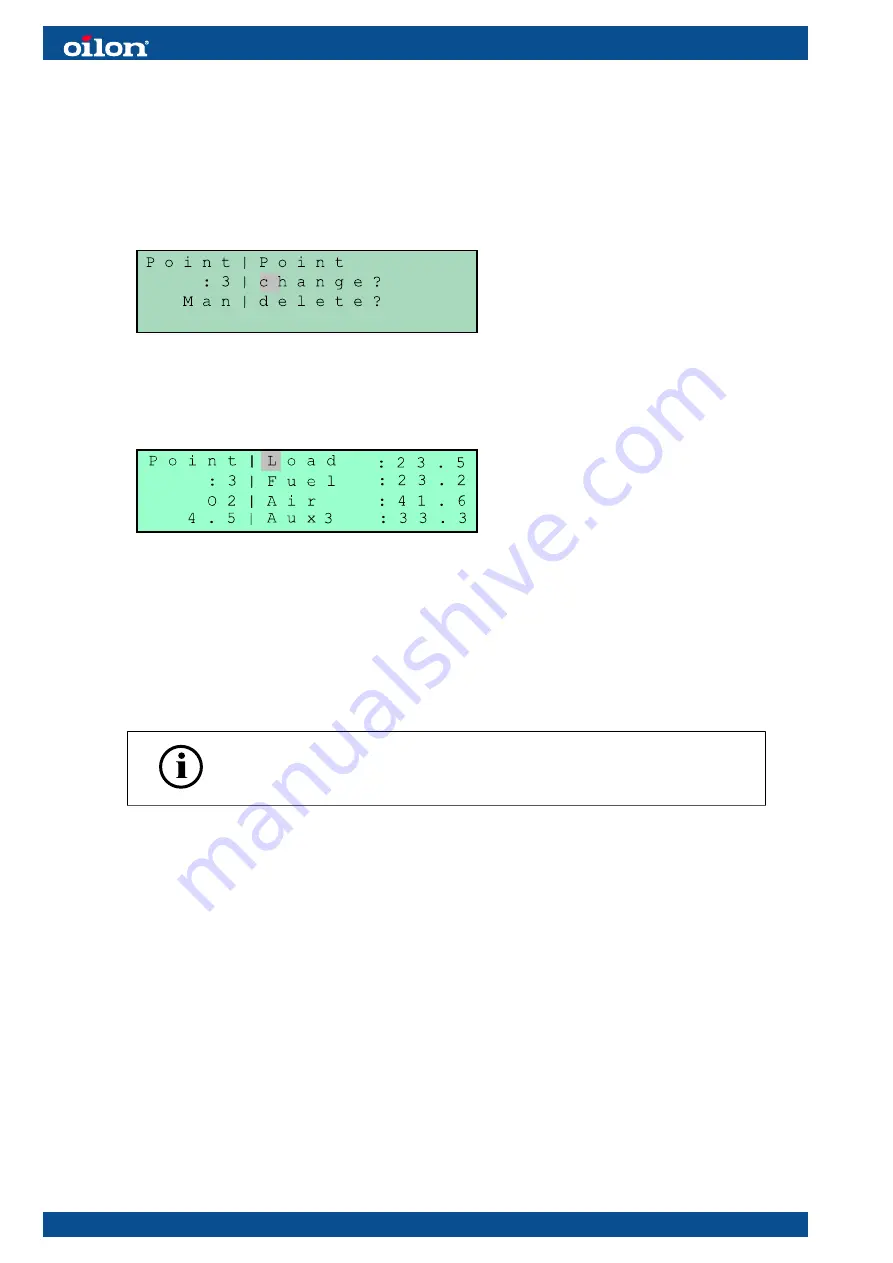
Time period value can be changed from:
Params. & Display
↵
Flue gas recirc.
↵
DelaytimeFGR Gas
↵
To create curve points:
1. Go to
Params. & Display
↵
Ratio control
↵
Gas settings
↵
Curve Param
↵
2. Select the required curve point and press ↵.
3. To edit the curve point, select
change
, and press ↵ to continue.
Curve point 3 ver. 4
4. Select should the servomotors follow the adjustment during operation,
Followed
or
Not followed
.
5. On the next screen, press
Enter
to continue.
Curve point 3 FGR ver. 1
FGR temperature is stored to each curve point. Current FGR temperature can be
viewed from display using +/- buttons.
Make sure capacity is stable and FGR temperature is within the normal operation limits
before storing curve point. This temperature is used to module the FGR valve during
operation.
Changing curve settings may have an impact on the combustion
settings. Check the servomotors regulating fuel and air. Readjust if
needed.
You can save changes to the operating and display unit memory. Answer
yes
to the
screen message that appears when leaving
Params. & Display
menu level.
For more detailed instructions on setting, monitoring, and editing curve points, see
section
Setting ratio curve
.
58 (102)
M4263 2206EN






























