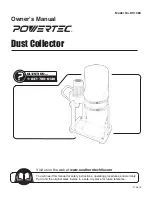-
9
-
6-1
操作パネル
/
Operation panel
番号
No.
名称
Name
内容
Description
①
ディスプレイ
Display
運転状態や各種設定内容を表示します。
エラー・警告発生時は、エラー・警告
No.
を表示します。
Displays the operating status and various settings.
Displays an error or warning number in case of an error or warning.
②
能力レベルランプ
Capacity indicator
能力レベルを緑色のランプで表示します。(レベル
1
~
7
)
Suction power level (1 to 7) is indicated by these green lamps.
③
↑/↓ボタン
Up/Down arrow
buttons
停止中、運転中は、ディスプレイの表示内容を切り替えます。
パラメータ設定モード時は、設定項目の切り替えと設定する数値データを変更します。
In standby or operation mode, these buttons work for switching display items.
In parameter setting mode, these work for switching setting items and changing
numeric data.
④
異常ランプ
ERROR lamp
運転を停止するエラーが発生したときは、赤色ランプが点灯し、
運転を継続するエラー・警告が発生したときは、赤色ランプが点滅します。
The red lamp lights upon detection of an error that causes operation stop.
The red lamp blinks upon detection of an error or warning that continues operation.
⑤
←/→ボタン
Left/Right arrow
buttons
運転中は、←(→)ボタンを
1
回押すごとに能力が
1
レベル降下(上昇)します。
パラメータ設定モード時は、←(→)ボタンを
1
回押すごとにカーソルが
1
つ左(右)に移
動します。
During operation, each pressing of the Left (or Right) arrow button changes
the suction power to the next lower (or higher) level.
During parameter setting mode, each pressing of the Left (or Right) arrow
button moves the cursor left (or right) to the next position.
⑥
OFF
ボタン
OFF button
運転を停止します。
停止中に3秒間長押しすると、登録した初期圧をクリアします。
Press this button to stop operation.
During stoppage, holding this button down for three seconds clears the registered
initial pressures.
⑦
ON
ボタン
ON button
運転を開始します。
Press this button to start operation.
⑧
ENTER
ボタン
ENTER button
運転中は、
3
秒間長押しすると初期圧登録に移行します。
パラメータ設定モード時は、設定項目の選択と数値データを決定します。
During operation, holding this button down for three seconds causes transition to
initial pressure registration.
During Parameter setting mode, determines the selected parameter and its numeric
data.
⑨
MODE SELECT
ボタン
MODE SELECT
button
停止中は、パラメータ設定モードに移行します。
パラメータ設定モード時は、一つ前に戻ります。
エラー・警告発生時は、エラー履歴モード、エラークリアモードに移行します。
During stoppage, transits to the Parameter setting mode.
During Parameter setting mode, returns to the previous mode.
In the event of an error or a warning, transits to the Error history mode or Error clear
mode.
②
①
⑤
③
④
⑥
⑨
⑧
⑦