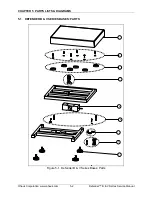CHAPTER 4 TESTING
4.5.2 Adjusting Off Center Load
If the Off Center Load (Shift) is excessive, perform adjustment as follows:
Top view of Load Cell
Side view of Load Cell
3
2
1
4
Figure 4-2. Off Center Load adjustment points.
1. Place the test weight in the center of the Platform.
2. Tare the indicator.
3. Move the weight to point A and record the reading.
4. Move the weight to point B and record the reading.
5. Move the weight to point C and record the reading.
6. Move the weight to point D and record the reading.
7. If the reading at point A is negative, file at points 1 and 4 AT AN ANGLE.
8. If the reading at point B is negative, file at points 1 and 2 STRAIGHT ACROSS.
9. If the reading at point C is negative, file at points 2 and 3 AT AN ANGLE.
10. If the reading at point D is negative, file at points 3 and 4 STRAIGHT ACROSS.
Note:
It is not recommended that you try to adjust more than –5 counts if the beam has
been filed already. If the beam has not been filed previously, you can adjust –10 counts.
Remember, when filing you are weakening the beam. File a little at a time.
Ohaus Corporation www.ohaus.com
4-4
Defender™ B & V Series Service Manual
Summary of Contents for Defender D150BL
Page 2: ......
Page 4: ......
Page 12: ...CHAPTER 1 INTRODUCTION Ohaus Corporation www ohaus com 1 6 Defender B V Series Service Manual ...
Page 24: ...CHAPTER 4 TESTING Ohaus Corporation www ohaus com 4 6 Defender B V Series Service Manual ...
Page 30: ...APPENDIX A GLOSSARY Ohaus Corporation www ohaus com A 2 Defender B V Series Service Manual ...
Page 31: ......
Page 32: ... 80252594 P N 80252594 A SERVICE MANUAL DEFENDER B V SERIES BASES ...