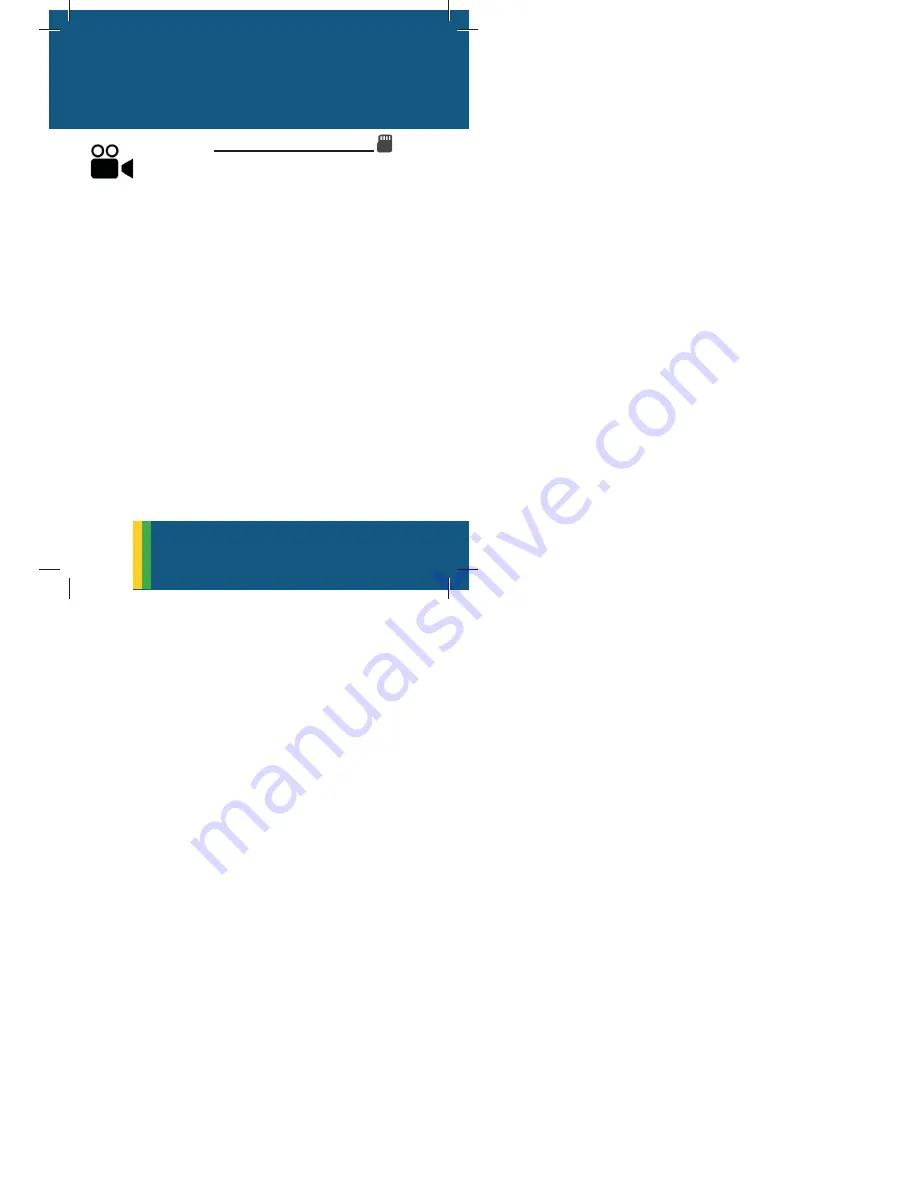
29
9.
VIDEO
RECORDING
•
To record video clips,
MP4,
push
the
RECORDING
button. To stop record-
ing click again on that button
•
During recording a red circle and
a timer appear on the top right
coroner of the display
•
Wait 2 seconds before recording
the next clip
• Video clips are stored on the SD card
• During recording system settings and
profiles settings are inactive
• To preview a clip use
PLAYBACK
[P.
25]
Note: The information displayed in
the status lines: temp & humidity
[optional accessory], date & time are
video recording
ENSURE
SD
CARD
IS
INSERTED
DO
NOT
EJECT
SD
CARD
WHEN
THE
CAMERA
IS
ON





























