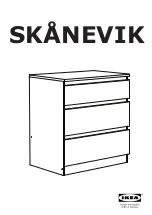Metal Frame (x 4)
A
Desktop (x 1)
B
Lower Shelf (x 1)
C
Upper Shelf (x 1)
D
Partition Panel (x 2)
E
Desktop Support (x 2)
G
Cross Metal Wire (x 1)
F
Read through instructions from beginning to end before starting to assemble the
Identify all parts and hardware.
PARTS CONTENTS
TABLE OF CONTENTS
Table of Contents ....................................................................................................................... 2
Part Contents .......................................................................................................................... 2
Hardware Contents .................................................................................................................... 3
Assembly Instructions ............................................................................................................... 4
Maximum Loads ....................................................................................................................... 8
Page 2