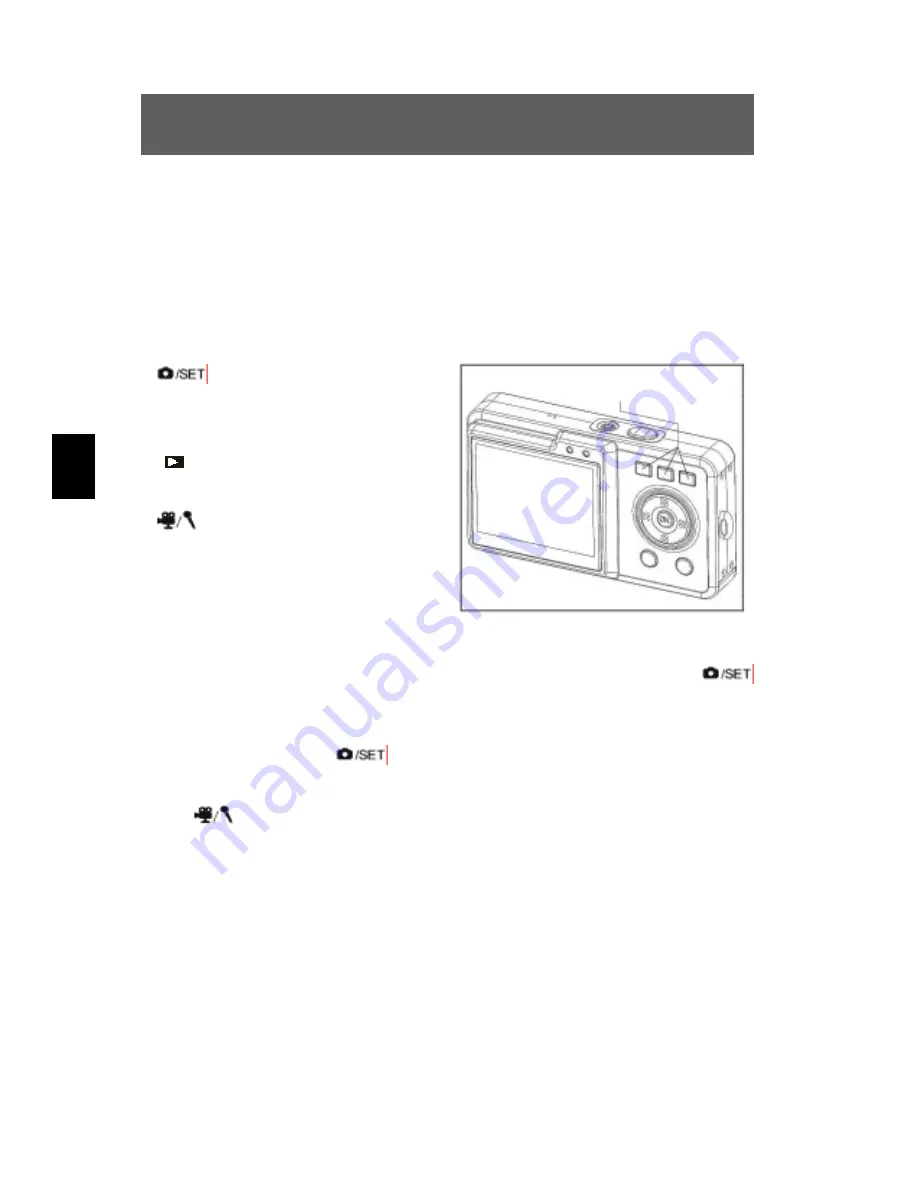
10
ES
4.2 Utilización de las teclas de modos
Esta cámara dispone de cinco modos de funcionamiento. Cuando se
enciende la cámara, ésta se pone automáticamente en el modo de
imagen fija. Pulse las siguientes teclas de modos para elegir el modo
deseado.
Selección del modo de
imagen fija y del modo
de ajuste
Modo de reproducción
Modo de grabación de
vídeo/audio
Cuando la cámara esté en el modo de imagen fija, pulse el botón
para acceder al modo de ajustes.
Cuando la cámara esté en el modo de ajustes o en uno de los otros
modos, pulse el botón
para volver al modo de imagen fija.
Pulsando repetidas veces el botón para el modo de grabación de vídeo/
audio
, conmutará entre ambos modos de funcionamiento.
Botones de modos
Summary of Contents for Slim 5L Pro-II
Page 2: ...2 DE...
Page 42: ...42 DE...
Page 82: ...40 GB...
Page 122: ...40 FR...
Page 144: ...22 NL...
Page 163: ...41 NL...
Page 164: ......
Page 204: ...40 PT...
Page 244: ...40 ES...
Page 266: ...22 IT Esposizione...
Page 285: ...IT 41...
Page 286: ......
Page 326: ...40 SV...
Page 329: ...3 RU 1 1 x ODYS Slim 5L PRO II 1 2 AAA 1 USB 1 1 1...
Page 330: ...4 RU 2 web TFT NTSC PAL USB...
Page 331: ...5 RU 3 3 1 USB...
Page 332: ...6 RU 3 2 Micro 1 2 3 1 1 2 2 1 5 38 3 3...
Page 333: ...7 RU SD MMC SD MMC 1 2 3...
Page 334: ...8 RU 3 4 1 2 1 2 3...
Page 335: ...9 RU 4 4 1 1 2 1 2 USB...
Page 336: ...10 RU 4 2...
Page 337: ...11 RU 4 3 4 3 1 0 5 0 8 2 0 3 0 4 0 5 0 SD...
Page 338: ...12 RU 4 3 2 1 2 1 2 3 11...
Page 340: ...14 RU 4 4 1 Digital Recording 2 WAV Sleep...
Page 341: ...15 RU 4 5 4 5 1 4 5 2 1 2 3 AVI...
Page 342: ...16 RU 4 6 4 6 1 2004 02 11 12 02 47 01 10 11 02 2004 12 02 47 jpg avi wav 4 6 2 1 2...
Page 343: ...17 RU 2x2 3x3 4x4 4 7 DELETE Current DELETE All...
Page 344: ...18 RU Format OK YES 26 SD SD SD 5 5 1 1...
Page 345: ...19 RU 2 5 2 Single SelfTimer Sequence...
Page 346: ...20 RU 5 3 1 2...
Page 349: ...23 RU 5 5 EV Exposure Value 1 2 EV EV 3 2 0 EV 2 0 EV 5 6 1...
Page 351: ...25 RU 3 Superfine Fine Economy 5 9 Normal 1 2 Photo Effect 3 Normal B W Sepia Sepia Sepia...
Page 353: ...27 RU 5 12 1 2 5 13 1 2 Date Time...
Page 354: ...28 RU 3 5 14 1 Set Logo 2 Play Logo...
Page 357: ...31 RU 5 Finish 6 Windows 98 6 2 2 TWAIN 1 2 TWAIN MASS 3 Windows 2000 Yes...
Page 359: ...33 RU 7 USB USB 1 MASS 2 USB USB USB 3 Windows XP 4 Windows USB WebCam USB USB TWAIN...
Page 362: ...36 RU 10 D 5 USB BIOS E BIOS USB F G USB...
Page 363: ...37 RU 11 11 1 1 2 3 4 11 2...
Page 364: ...38 RU 11 3 11 4...
Page 365: ...39 RU 10 C...
















































