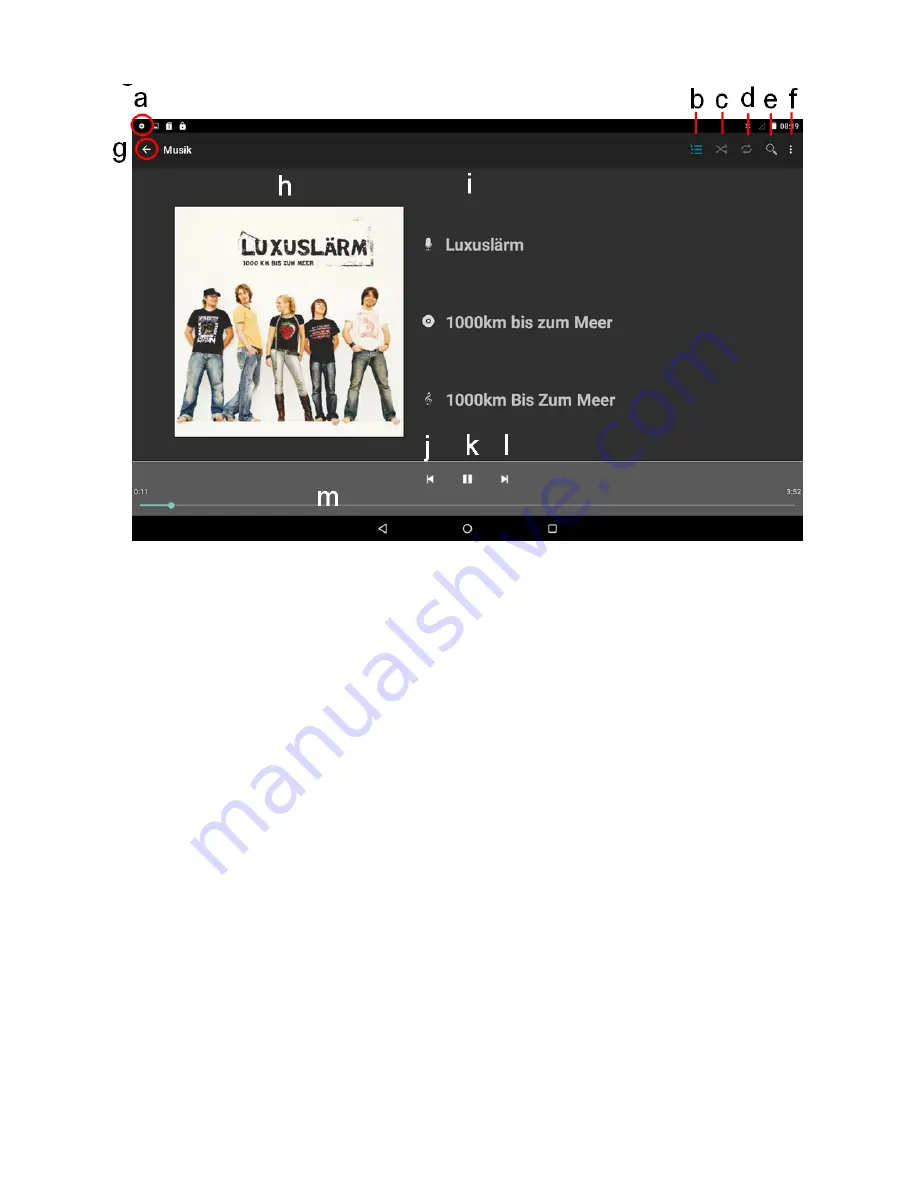
Playback Screen
a. Shows that the player app is running, if running in background.
b. Show current playlist.
c. Random playback on / off.
d. Change replay mode
e. Search for tracks
f. Menu button – Further functions
g. Back to Music Library
h. CD cover (if any)
i. ID3 informations (Performer, Album)
j. Short press – Previous track
Keep pressing – Fast rewind
k. Play/Pause
l. Short press – Next track
Keep pressing – Fast forward
m.
Progress bar
l
42






























