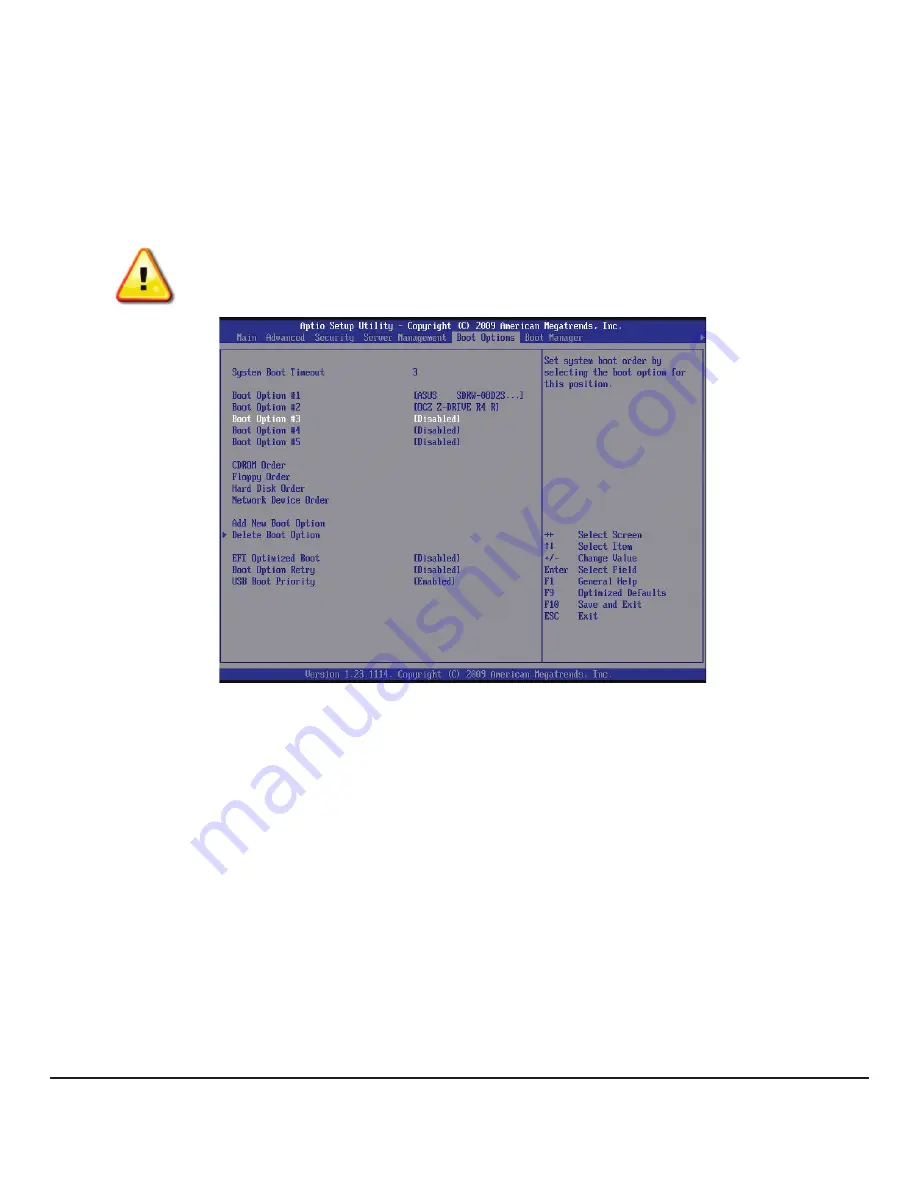
- 10 -
Installation Under Windows
Usage 1: Installation as a Boot Device
Installing Windows on Z-Drive R4
1. Make sure the boot order in the system BIOS is set to boot from the Windows installation CD in the CD
drive.
NOTE: Please consult the system’s user manual for further detailed instructions on how to
access the BIOS and modify its settings.
2. After booting from the CD, follow the onscreen installation instructions from Windows.
3. In the screen, “Where do you want to install Windows?,” select the “Load Driver” button and load the
driver from the CD or USB key that you created in the “Download the Latest Driver (Optional)” section.
For 32-bit OS, load from the i386 folder, and for 64-bit OS, load from the amd64 folder.


























