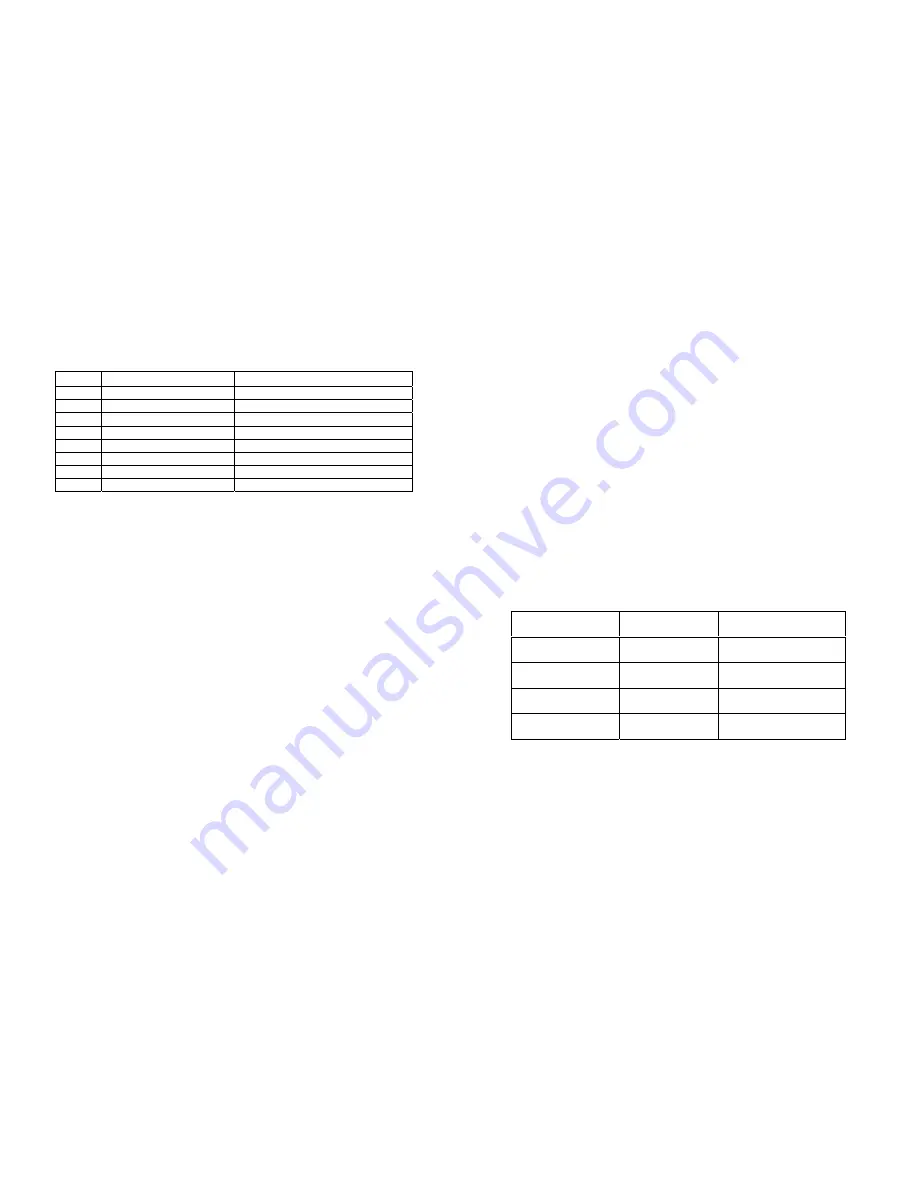
Input Switch Controls
Note:
<STX> denotes Start of Text (0x2)
<ETX> denotes End of Text (0x3)
Basic Quick Start:
Use the remote control to select the Display that you wish to control
followed by the Input (DVD, Settop) that you wish to watch.
For example:
-Pressing Display B, “2” will switch Input 2 to HDMI Out B.
-To connect DIPLAY A to IN1 and DISPLAY B to IN3 you simply follow
this sequence
Step 1) Display A, 1 (this will set Display A to Input 1)
Step 2) Display B, 3 (this will set Display B to Input 3)
Here are some more examples:
Input ASCII
Function
Selection
A-1
<STX>211<ETX>
Select OUT A to Input port 1
A-2
<STX>212<ETX>
Select OUT A to Input port 2
A-3
<STX>213<ETX>
Select OUT A to Input port 3
A-4
<STX>214<ETX>
Select OUT A to Input port 4
B-1
<STX>221<ETX>
Select OUT B to Input port 1
B-2
<STX>222<ETX>
Select OUT B to Input port 2
B-3
<STX>223<ETX>
Select OUT B to Input port 3
B-4
<STX>224<ETX>
Select OUT B to Input port 4
Output Selection
(Step 1)
Input Selection
(Step2)
Result
DISPLAY A
“2”
Display A switches to
Input 2
DISPLAY B
“1”
Display B switches to
Input 1
DISPLAY A
“+”
Display A increments to
next available Input
DISPLAY B
“-”
Display B decrements
to next available Input
6
9


























