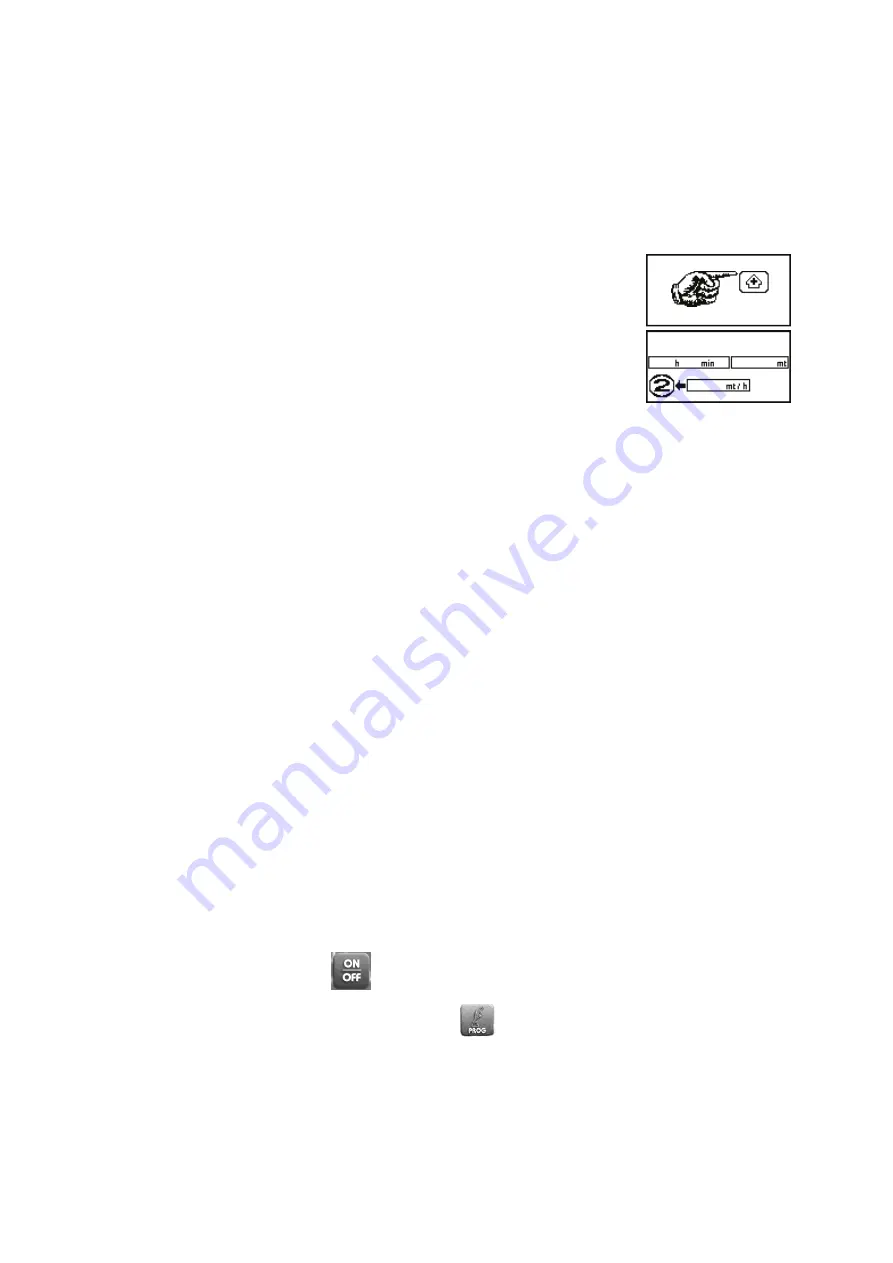
EN
19
IRRIGATION END
At the end of the work stage (once stop timer has timed out, if programmed) the machine can end irrigation
in two ways:
1.
Opening the outlet valve by controlling the solenoid valve.
2.
Closing the throttle valve by controlling the electric piston.
OPERATING FAULTS AT WORK END: OUTLET VALVE DOES NOT OPEN
A. The solenoid valve is jammed with a foreign body, open and clean it.
B. The outlet valve control piston does not close:
1.
The control unit is set for outlet valve; only one electric pulse is sent to piston
and the LCD displays Press +
(it is necessary to set the correct function from parameters). Press PROG to
enter the programme and choose
M2-1 for outlet valve
,
M2-0 for closing valve
.
2. The status page displays wait closing 2 but electric piston does not close.
In this case the piston is jammed or damaged: remove jamming or change it.
WARNINGS
Never let the battery get completely flat, it will damage if charge gets below 9 Volts.
At the end of the season, remove the battery and periodically charge it.
When assembling the battery, check wire connections; the equipment might damage if they are reversed.
Do not carry out any welding operations on the machine when it is powered or it might damage.
INSTRUCTIONS FOR USE OF THE BATTERY
Warning:
Consider that electrolyte is a solution of diluted sulphuric acid: wash with abundant water if it gets in contact with
your skin.
In case of contact with your eyes, wash with water and contact a doctor with no delay.
All batteries issue flammable gasses while charging, they might cause battery explosion.
Precautions
Battery installation: when assembling, removing, inspecting, starting with temporary connections and with auxiliary
batteries or equipment, keep away from sparks and fire; do not smoke.
Battery charge, on bench: ensure to correctly connect the battery to battery charger (+ with +, - with -).
Charge the battery in a well-ventilated room, use not too high current and keep away from sparks or fire, do not
smoke close to the battery.
Never set metal tools on to the battery.
Keep away from children.
CONFIGURATION PROCEDURE x AQUA SYSTEM 3
Turn on the computer
Press the PROG button with LONG Press
Summary of Contents for AQUA SYSTEM 3
Page 5: ......
















































