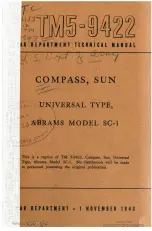O C E A N S E R V E R C O M P A S S M A N U A L
14
http://www.neocom.ca/forum/viewtopic.php?t=436
The install for version 4.51 and can be locate at
http://www.neocom.ca/freeware/
TeraTerm
/
teraterm
_utf8_451.exe
A windows version of Tera Term installer is located at
www.ocean-
server.com/compass/
Compass Command Summary Table
The compass is configured and calibrated using a set of commands sent to it via its
serial port connection. The general format of all commands to the compass are sending
it the ESCAPE command key, ASCII=27 decimal, noted as <esc> in this manual.
Type1: <esc>Kvalue<space>
Type2: <esc>K
Where type 1 is the format for a command that has a value supplied. Note all values
are decimal integers examples: 10000, -1000, 2345. If the value needs a floating point
number such as heading we send it multiplied by 10.. Example: <esc>Q123<space> is
a value of 12.3 for heading.
The second type, Type2 is commands that immediately have some action. One
example is the calibrate command, <esc>C
Note1: Entering Commands -- Push the escape <Esc> key prior to a key command.
The command keys are CASE sensitive so if it asks for a “R” a “r” will not work.
Note2: Some command changes require the compass to be power cycled for changes
to take affect. Example, BAUD RATE CHANGE.
Key
Command
Description of the command
<Esc> B
Set new baud rate, 0-6, change takes effect after power cycle.
0=4800,1=9600,2=14400, 3= 192000, 4=38400,5=57600,6=115200
<Esc> R
Set the compass output rate, -50 to +40. Rate is in samples per second
and negative are seconds per sample. .i.e. 20=20 samples/second, -
10=10 seconds per sample. A rate of 0 will stop output