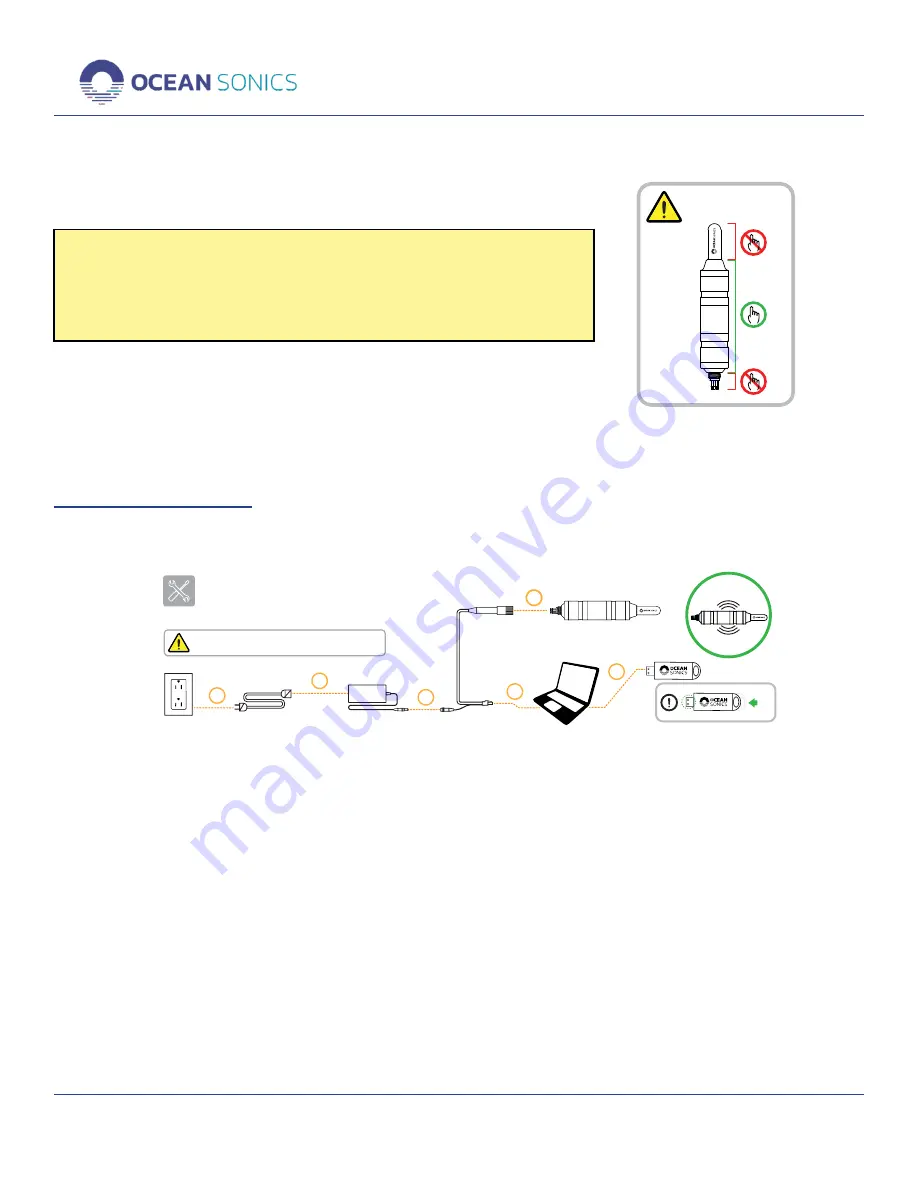
icListen User Guide
5
v2021.1
Note
Note
When picking up the instrument ensure it is handled by
When picking up the instrument ensure it is handled by
the body. Do not handle the hydrophone by the element or
the body. Do not handle the hydrophone by the element or
connectors.
connectors.
Step 1: Connect Cables
Please connect the equipment in the following order.
Connect
1
2
3
4
6
5
Push
Vibrating icListen
1. Plug the power cord into a wall outlet.
2. Connect the power cord to the power adapter.
3. Connect the power adapter barrel connector to the matching test cable connector.
4. Connect the test cable ethernet connector to a computer ethernet port.
5. Connect the test cable hydrophone connector to the icListen.
a. Line up the holes in the connector and the pins on the icListen.
b. Mate the connector and pins. See
for more
information on mating connectors.
c. The hydrophone will buzz once, then double buzz.
6. Insert the Ocean Sonics USB drive into a USB port on your computer.
Summary of Contents for icListen
Page 45: ...icListen User Guide 42 v2021 1...























