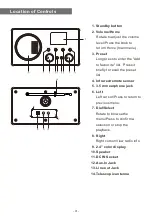The screen below will appear. You can choose
<Yes>
to proceed to search for the
available WiFi network. If your router has the WPS function, you can select
<Yes(WPS)>
to proceed.
It will then start scanning the network. After the search is done, it will display a list of
the available router.
Choose your router from the list, enter the WEP(Wired Equivalent Privacy) or
WPA(Wi-Fi Protected Access) code. If your network is not enabled with security
code, the unit will connect to the router automatically.
Note: The encryption code would have been set up by the person who set up
and configured your network.
Please follow the steps below to enter the encryption code of your router using the
buttons on the radio:
- Rotate the
<Dial/Select>
knob to browse the character
- Press the
right
button to skip to the next entry
- After you finish with the entries, press the
<Dial/Select>
knob to confirm. Do
NOT
press the right button again.
To use the remote control entering the password: Press "
▲
" or "
▼
" button to select
the characters. Press the " ► " button for the next entry, press " ◄ " button to delete
the character or to amend it. When the last character is entered, press the
<SELECT>
button this time.
Do
NOT
press the “►” button.
The radio will start connecting to the network.
After the router is connected successfully, it will display the main menu as follow:
You can now start enjoying the internet radio.
08:58
Internet Radio
5
Connecting to your WiFi network
- 05 -
01
:
4 4
Linksys
Homeaudio
Demo
01:01
Would you like to
configure Network now?
Yes(WPS) NO
Yes
Ent er
Password
1
/
1
16
:
23
Input:
Ç È
Å
Move
Æ
OK
Summary of Contents for wr-282cd
Page 2: ......