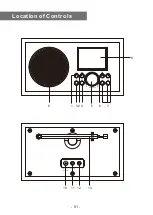Configuration
Time Display
You can choose the time display as analog or digital form.
Manage my mediaU
You can personalize your own favorite station list through
MediaYou website.
Set
<Enable>
on this option. It will prompt you to sign up
on www.mediayou.net before the function can be used.
On the main menu, you will find the
<My mediaU>
icon
appears after Enable is set.
Follow the steps below to sign up MediaYou:
1) Visit http://www.mediayou.net/
2) Then you have to find out the Mac Address of the radio
for registration.
To locate the MAC address, please follow the path
below:
2a) Go to Main Menu and select
<Information Center>
2b) Go to
<System Information>
2c) Choose
<Wireless Info>
and you will find your Mac
address.
3) Log-in Media You, click
Radio
, then input the Radio
name and Serial number (i.e. MAC Address) and save it.
-
14 -