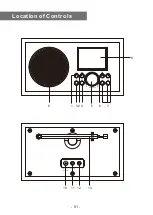To receive the ordinary FM stations(No internet
connection is required), place the radio close to the
window and extend the antenna as far as it can go to get
the best reception. You may need to adjust the direction of
the antenna to improve reception.
On the main menu, scroll to FM radio.
Auto Scan
Press and release the
[Dial/Select]
knob, it will ask if you
want to "Auto Scan", choose yes to confirm and it will start
auto scanning the local FM radio stations that can be
received and stored as presets automatically. To change
listening a preset, press and release the [ ] button,
rotate the
[Dial/Select]
knob to select the preset and
press
[Dial/Select]
knob to recall the desired station.
Manual Scan
To seek a FM station manually, press and hold the [◄] or
[►] button, the radio will seek the previous or next
available station. If you want to fine tune the frequency,
press the [◄] or [►] to tune by 0.05Mhz.
Note: You may need to move the telescopic antenna
into different direction or adjust the length to find the
best reception level.
FM Radio
-
11 -