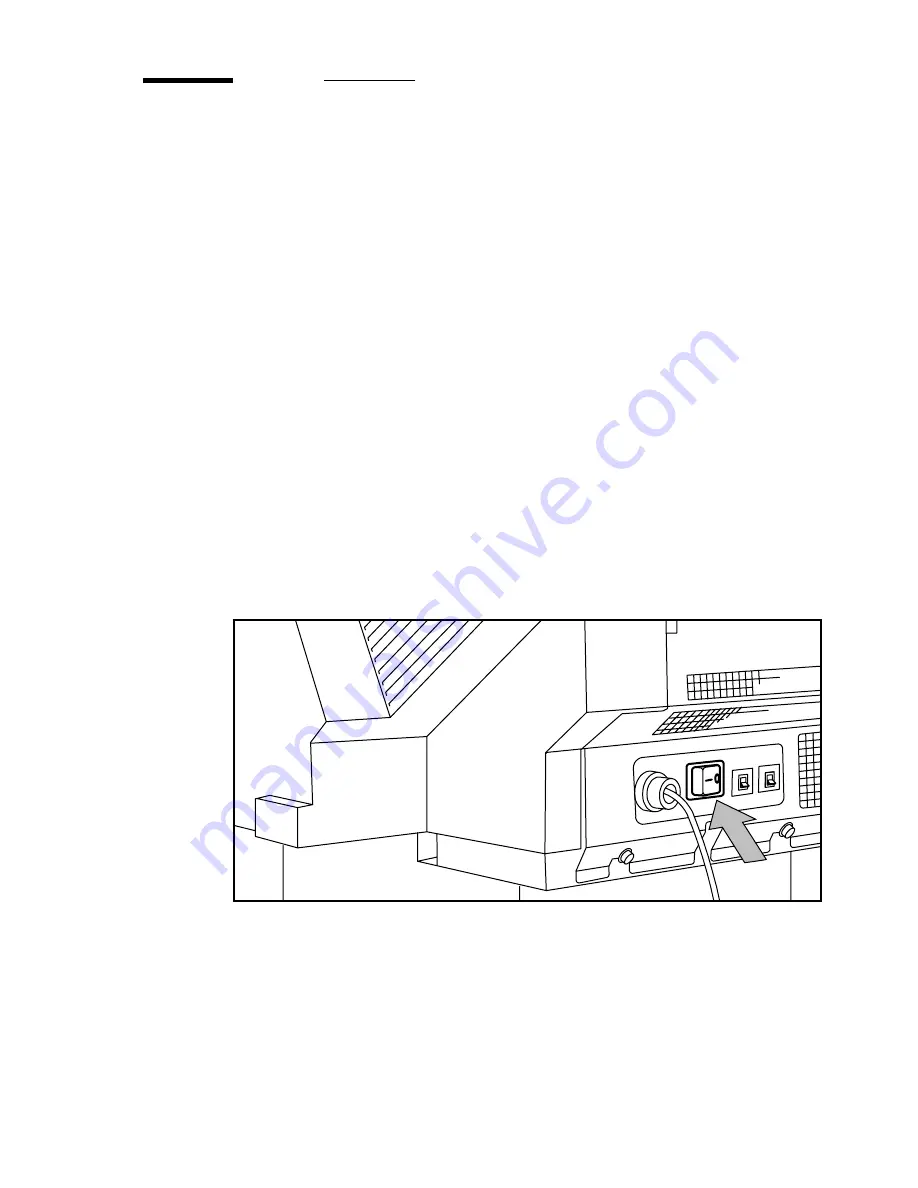
Use the Océ TDS320 to print
21
How to turn on and turn off the Océ
TDS320 printer
To turn on the system:
■
turn on the printer.
■
turn on the scanner (see page 43).
■
turn on the controller(see page 22).
When you turn on the system, it is ready for operation. In this state, the
machine is in the stand-by mode.
If the system is not in use for more than 1 minute, the operator panel returns
automatically to the stand-by mode. The operator panel of the scanner is
activated in the following conditions:
■
you feed an original
■
a key on the operator panel is pressed
▼
Turn on the printer
1
Set the ON/OFF switch at the rear of the printer to position ‘1’ (see figure 5).
If the power supply is connected, the green switch lights.
[5] On/off switch of the printer
Note:
When ‘Ready’ is displayed on the operator panel, the printer is ready for
use.
Summary of Contents for TDS320
Page 1: ...Oc TDS320 User Manual...
Page 94: ...94 Oc TDS320 User Manual...
Page 122: ...122 Oc TDS320 User Manual...
Page 130: ...130 Oc TDS320 User Manual...
Page 131: ...131 Oc TDS320 User Manual Appendix A Summary and tables...
Page 144: ...144 Oc TDS320 User Manual...
Page 145: ...145 Oc TDS320 User Manual Appendix B Miscellaneous...
Page 154: ...Index 154 width of the material 115 work on a remote system 93...






























