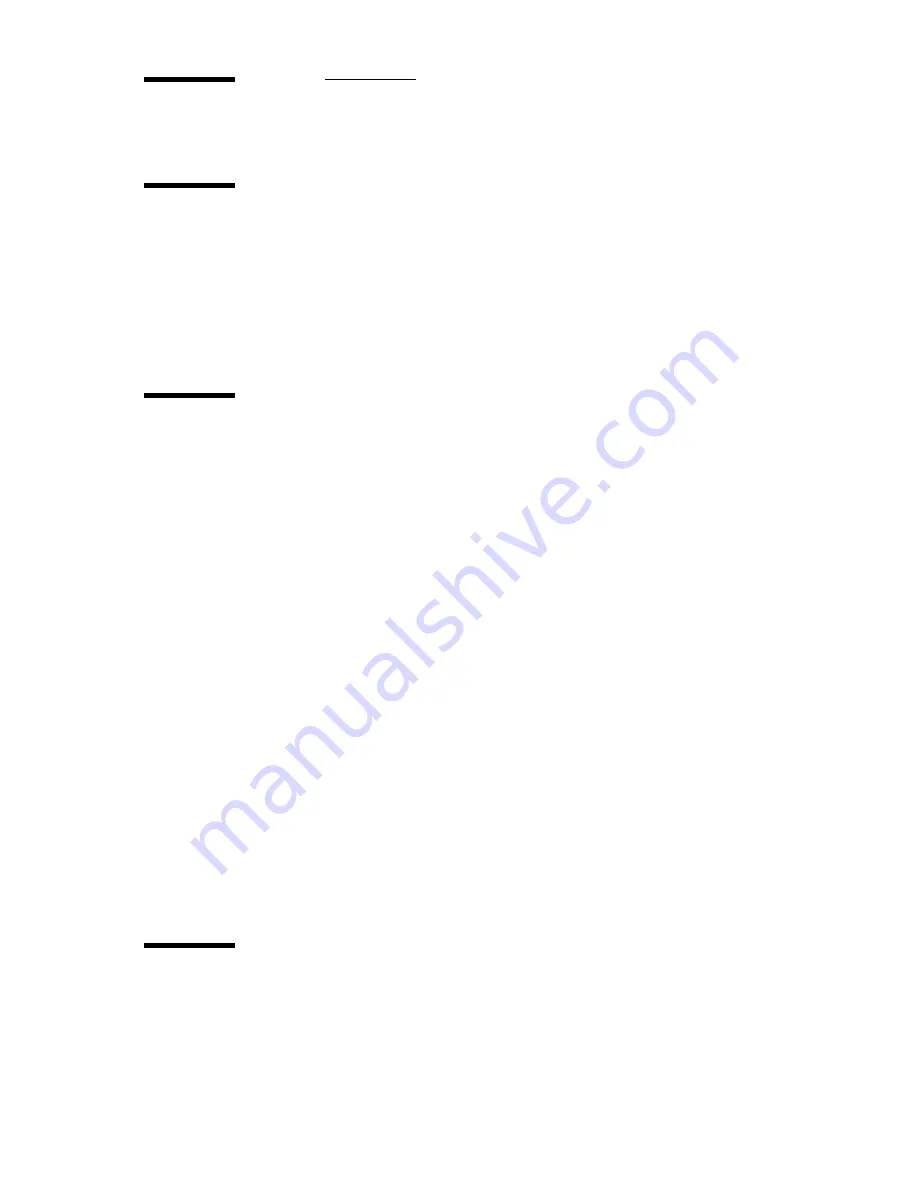
Contents
3
Contents
Chapter 1
Introduction
System overview 6
Prerequisites 6
Scanner features 7
Operating modes 8
Scanner configurations 9
Chapter 2
Scanner installation
Prerequisite 12
A first look at the scanner 13
Front view 13
Rear view 14
SCSI installation 15
SCSI connection precautions 15
SCSI board installation 15
Connection of the scanner to the computer 16
SCSI address setup 17
Default SCSI setup 18
Troubleshooting and test switches 19
Power supply connection 20
USB installation 21
USB port 21
Connection of the scanner with the USB cable 23
Unknown device message 23
FireWire installation 24
Connect the scanner with the Firewire cable 24
Unknown device message 27
Software installation 28
Chapter 3
Scanner operation
Scanner control panel 30
Paper ready 31
Inserting a document 32



































