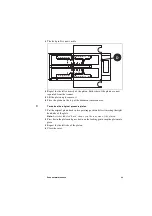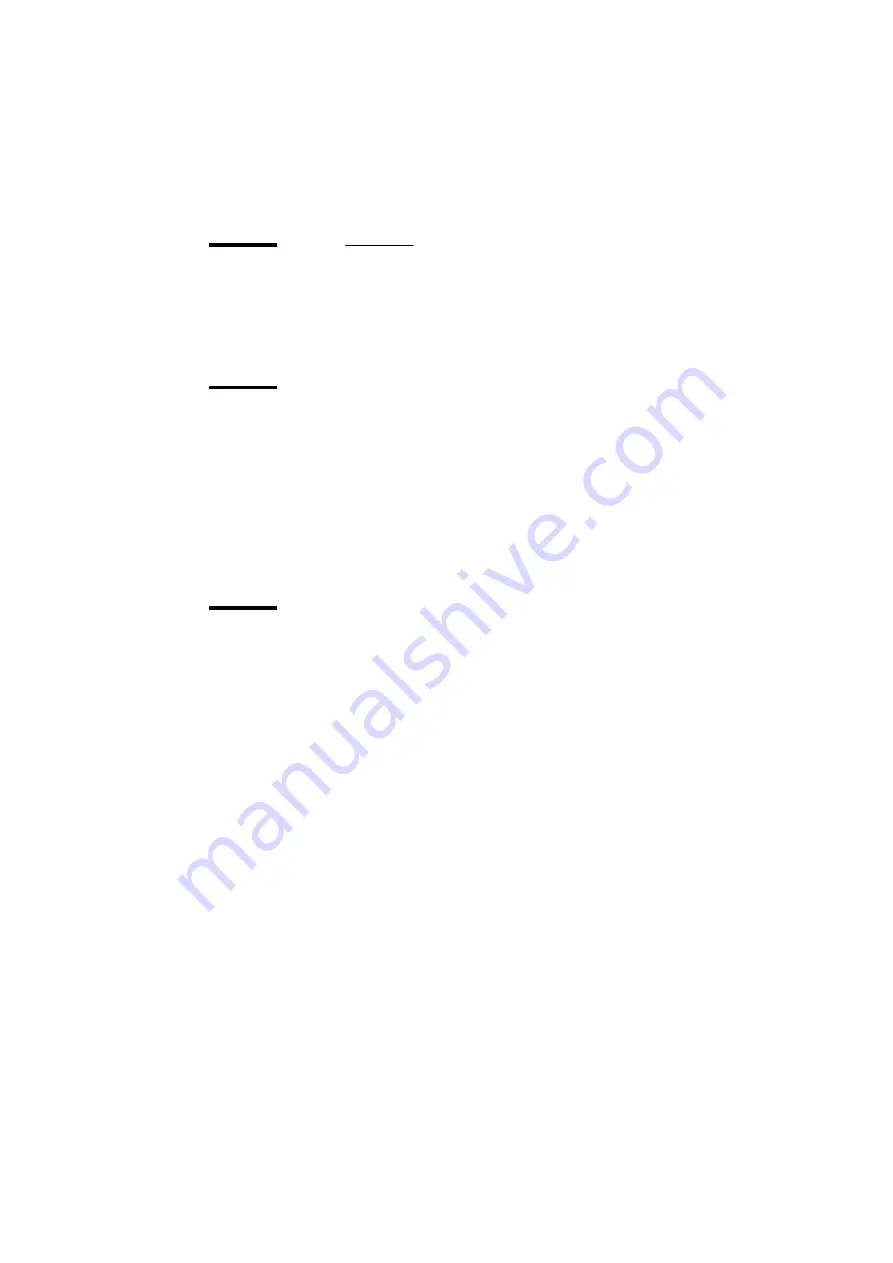
Scanner installation
19
General recommendations
Read and save these instructions for reference. Follow all warnings and
instructions marked on the scanner.
Operating environment
■
For best results, use your scanner in an environment with a temperature
ranging from 59°F to 89°F (15°C to 32°C) and a humidity level of less than
80%.
■
If you cannot meet these conditions, Océ recommends the installation of an
air conditioning system.
■
Position the scanner a few centimeters away from the wall so that the scanned
originals can fall down freely to the collection basket.
Ensure that enough air circulates around the scanner to avoid overheating.
Safety recommendations
■
Do not place the scanner on an unstable cart or stand. The unit may fall,
causing serious damage.
■
Turn the power off this unit before cleaning. Do not use liquid cleaners or
aerosol cleaners.
■
Use a damp cloth for cleaning.
■
Operate the scanner using only the type of power source indicated on the
marking label. If in doubt, consult your dealer or local power company.
■
For safety reasons, the scanner works with a three-prong grounding plug to
fit only into a grounded electrical outlet. Do not attempt to circumvent this
safety feature.
■
Do not allow anything to rest on the power cord. Do not place the scanner
where people can walk on the cord.
■
If you use an extension cord with the scanner, make sure that the total ampere
ratings of the machines plugged into the extension cord do not exceed the
cord capacity. Also, make sure that the total ampere rating plugged into the
wall outlet does not exceed 15 amperes.
■
Openings in the back or bottom of the scanner body cabinet are for
ventilation. To protect the unit from overheating, do not block or cover these
ventilation openings. Do not place the unit near or over a heating device.
Summary of Contents for CS 4050
Page 1: ...Oc CS 4040 4050 Installation Manual...
Page 37: ...37 Oc CS 4040 4050 Installation Manual Appendix A Technical references...
Page 39: ...39 Oc CS 4040 4050 Installation Manual Appendix B Safety information...
Page 44: ...44 Oc CS 4040 4050 Installation Manual...
Page 45: ...45 Oc CS 4040 4050 Installation Manual Appendix C Miscellaneous...