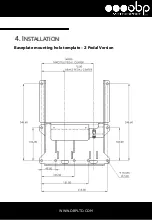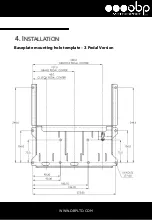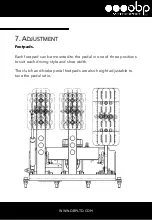Reviews:
No comments
Related manuals for eSports Pro-Race V2

ACS 800 Series
Brand: ABB Pages: 14

C Series
Brand: KC HiLiTES Pages: 4

FM1400
Brand: Idis Pages: 2

TWEAK-X
Brand: YEAZ Pages: 60

SHHA10000
Brand: Abus Pages: 2

Exofit
Brand: DBI SALA Pages: 32

3700 Series
Brand: Hach Pages: 148

LBP-56V125
Brand: Echo Pages: 4

CCD-5XS
Brand: Farenheit Pages: 8

Premium Silver
Brand: Karella Pages: 20

HDP 171
Brand: Kathrein Pages: 52

VEGAPULS 62
Brand: Vega Pages: 2

DP-1
Brand: Vega Pages: 11

WF-05
Brand: Waterpik Pages: 20

Water Flosser WF-06
Brand: Waterpik Pages: 2

WP-100 Series
Brand: Waterpik Pages: 6

WP-250
Brand: Waterpik Pages: 24

C10000NH
Brand: Warrior Winches Pages: 17