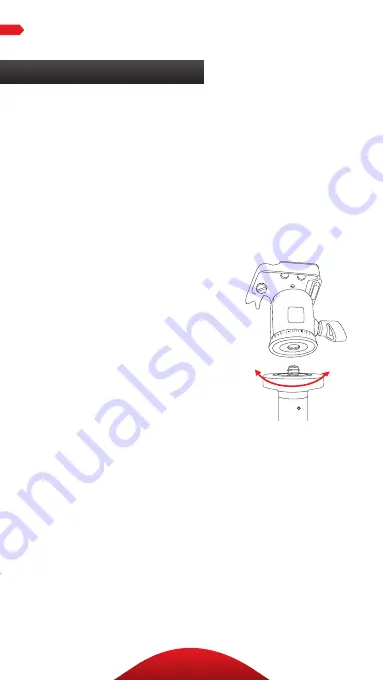
10
OPERATION
6. Mounting a head
The tripod includes a mounting
screw with a 1/4
″
screw on one
end and a 3/8
″
screw on the other,
allowing you to mount either size
tripod head. To switch between
the two sizes do the following:
1. Loosen the set screw that is next
to the mounting screw with the
included Allen wrench.
2. Remove the plate from
the tripod by turning it
counterclockwise.
3. Remove the screw, and insert
the opposite end back into the
plate.
4. Replace the plate back onto the
tripod by turning it clockwise.
5. Tighten the set screw with the
Allen key.
To mount a head onto the tripod do
the following:
1. Align the bottom of the head’s
tripod mount with the tripod’s
mounting screw.
2. Turn the head clockwise and
screw it onto the mounting
screw until fully secured. Do not
overtighten, since doing so may
cause damage.
3. Tighten the three set screws
which clamp against the base
of the tripod head with the
appropriate Allen key to ensure
effective and secure locking of
the head to the tripod.






























