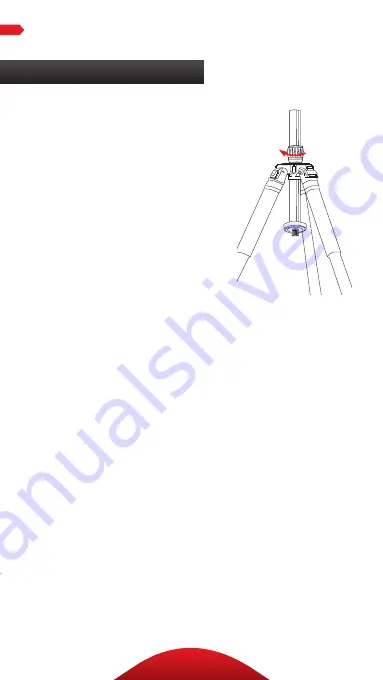
18
Reversing the Center Column
Reversing the center column
allows for mounting the camera
upside down in order to get close
to the ground or surface. To reverse
the center column, do the following:
1. Unscrew the weight hook from
the bottom of the center column.
2. Loosen the locking collar and
remove the center column from
the tripod.
3. Slide the center column into
the tripod from underneath so
that the ballhead is facing down
toward the ground.
4. Tighten the locking collar, and
return the weight hook to the
center column by screwing it in.
5. Depending on the size of the
camera, adjust the leg angle and
height appropriately.
6. Mount the camera to the
quick-release plate, and attach
the quick-release plate to the
ballhead.
Tripod Operation (continued)
OPERATION







































