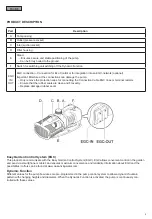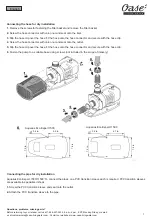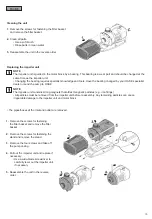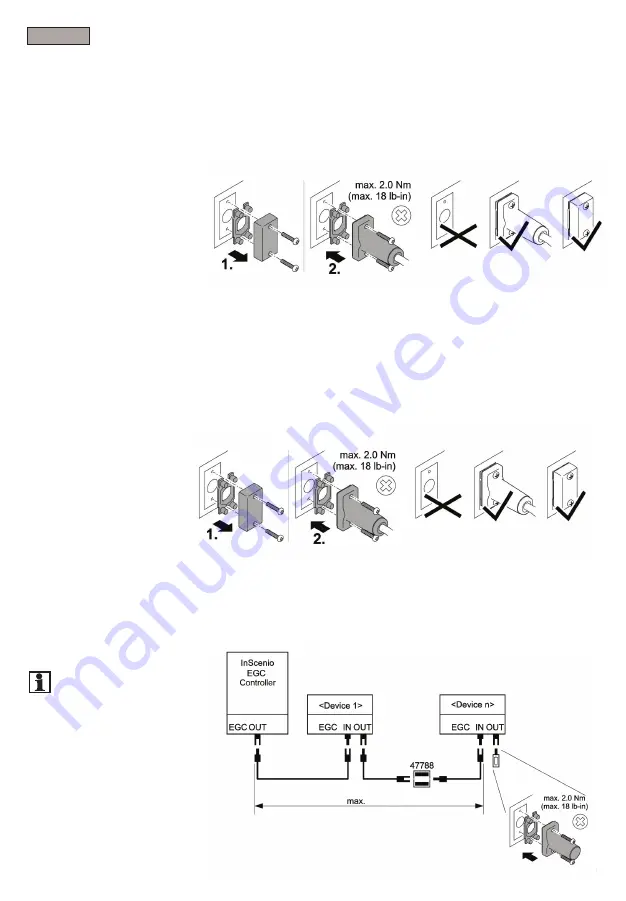
- English -
8
Installation and connection
1.
Remove the protection cap from
EGC-IN.
2.
Fit the plug connector of the cable
and secure with the two screws
(max. 2.0 Nm) (max. 18 lb-in).
• Ensure that the rubber seal is
clean and fits exactly.
• Replace the rubber seal if
damaged.
Connecting to Eco Control
As an option, Eco Control can be connected to the pump to control it.
• The control unit Eco Control is available as an accessory for Eco Expert pumps.
• If the pump is integrated in an EGC network, connecting Eco Control is not possible.
Integrating the pump in the EGC network
The pump can be integrated in an EGC network. The InScenio EGC and all EGC compatible units are connected with each
other via Connection Cable EGC in an EGC network. A terminal resistor has to be fitted to the EGC-OUT of the last EGC
compatible unit in order to terminate the network.
• The EGC connection cable is available as an accessory
• Ensure the correct connection.(See
Easy Garden Control System (EGC)
).
1.
Remove the protection cap from
EGC-IN.
2.
Fit the plug connector of the
ECG connection cable and
secure with the two screws
(max. 2.0 Nm) (max. 18 lb-in).
• Ensure that the rubber seal
is clean and fits exactly.
• Replace the rubber seal if
damaged.
3.
Remove the protection cap from EGC-OUT, fit the terminal resistor and secure it with the two screws (max. 2.0 Nm)
(max. 18 lb-in) or another EGC compatible unit.
• No Connection Cable EGC is connected to EGC-OUT on the last unit in the EGC network. The terminal resistor has
to be fitted to this EGC-OUT so that the EGC network is correctly terminated.
• The terminal resistor is included in the delivery scope of the InScenio EGC.
NOTE
The device will be destroyed
if water penetrates the EGC
sockets.
• Close the EGC sockets with
EGC plugs or a protection cap.
328 ft.