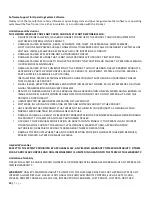4 |
P a g e
Welcome
Say hello to your new personal coach.
RADAR PACE is the world’s first voice activated real-time coaching system. It tracks your performance, communicates with
you in a natural way, and coaches you in the moment. It’s like having a trainer with you whenever you’re running or
cycling, a mentor that gives you the help and motivation you need to take performance to a whole new level.
There isn’t much motivation in raw numbers, so instead of dumping data for a coach to analyze after your session, RADAR
PACE becomes your personal coach
in the here and now
. It interprets information and communicates with you during your
running or cycling session, providing immediate feedback in real time. All the vital information is stored for later, but you
don’t have to wait to take advantage of it.
There’s a lot of technology packed into RADAR PACE. An integrated GPS, gyroscope, accelerometer and proximity sensor
monitor what you’re doing, how you move, where you are and what’s nearby. Humidity and pressure sensors are there
to gauge the environment and adjust your workout plan as things change. And RADAR PACE lets you interface with all that
technology in the best possible way — by eliminating the interface. You simply talk to it.
Speak freely. With RADAR PACE, communication is intuitive and natural. Ask it questions in different ways, as though
you’re speaking to an actual coach who’s right there with you and knows how hard you’re pushing yourself on rides and
runs. It even understands the context of your questions, so go ahead and ask follow-up questions.
Whether you’re taking on a hill or stopping to rest, RADAR PACE knows where you are and what you’re doing, and it gives
you relevant information in the right moment. And just like a real coach, it learns about you and uses that knowledge to
provide dynamic, custom training that continually adapts to help you improve.
With ANT+ and Bluetooth connectivity, RADAR PACE can link wirelessly to added external sensors. Forget about slowing
down and reaching for something to see a readout. When your heartrate sensor is wirelessly linked, all you have to do is
ask RADAR PACE “What’s my heartrate?” or just say “Heartrate.”
This smart eyewear connects wirelessly to your smartphone so you can use a handy app for easy setup, and for telling
RADAR PACE your training goals. Let it know about an upcoming event and it will develop a training plan that assesses
your level of preparation and dynamically adapts your ongoing training.
An indicator light tells you the status of remaining battery power and helps you with wireless pairing, and a touch pad on
the frame lets you control even more functions with simple taps and swipes. You can adjust volume, control music and
answer calls from your paired phone, and do more.
The water-resistant design is a showcase of Oakley’s best performance eyewear technologies including comfortably
lightweight O Matter™ frame material, and pure Plutonite® for the lens. RADAR PACE is an interchangeable lens design so
you can adapt quickly and easily to the environment. The unrivaled optics take advantage of Polaric Ellipsoid® lens
technology for razor-sharp clarity at all angles of view — even at the sides of sweeping contours that extend peripheral
vision while maximizing side protection against sun, wind and impact.