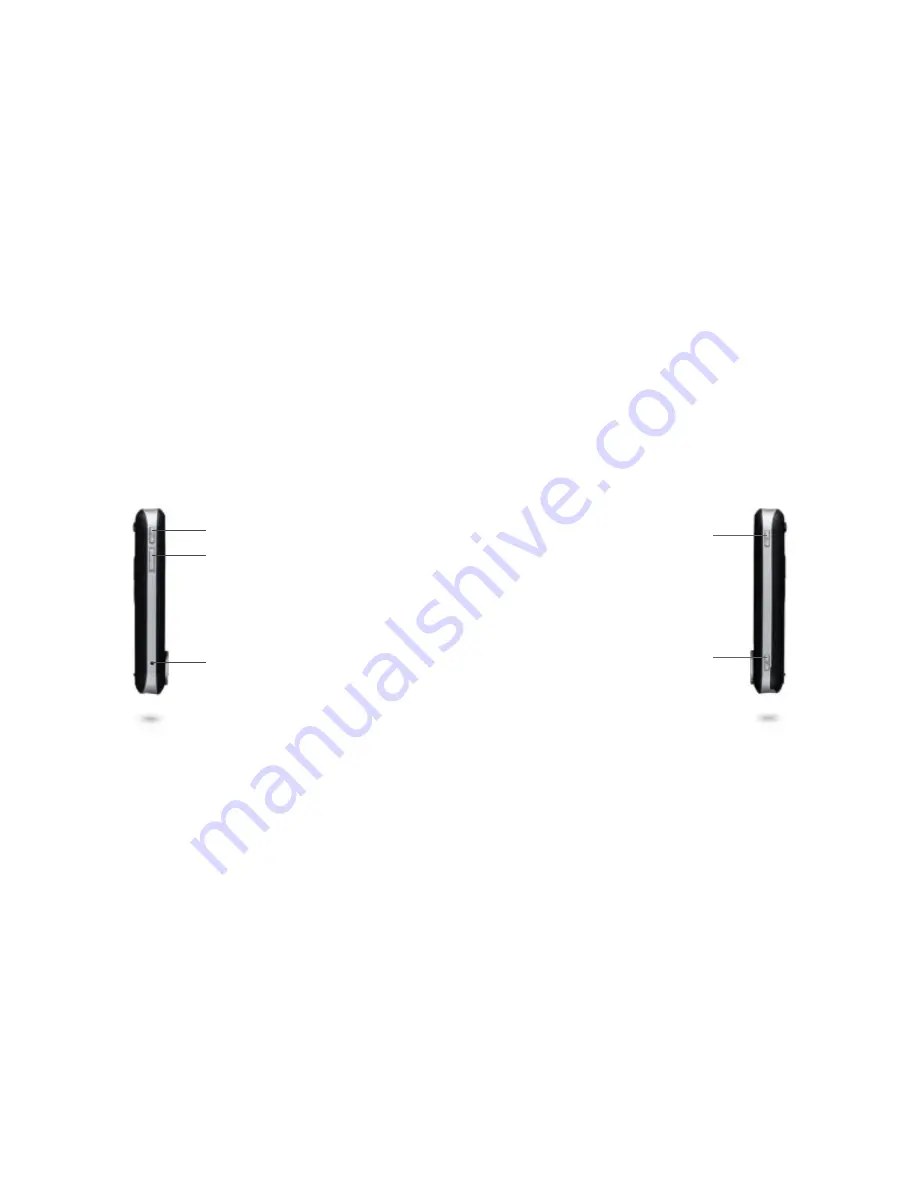
24
25
19. Power button
Press power to turn off the display
temporarily. This will switch it to
Sleep mode. You can still receive
calls and messages when your
Xda Orbit is in Sleep mode.
Press and hold for about five
seconds to turn off the power
completely. This makes all
the functions, including the
phone, unavailable.
20. Camera button
Press to launch the camera and
press again to take a photo or
video clip, depending on the
specified capture mode.
19
20
16. Voice command button
Press to start Voice Speed Dial;
press and hold to record a
voice note.
17. Volume slider
Slide it up or down to adjust the
speaker volume.
Slide it up or down to adjust the
earpiece volume during a call.
18. Reset button
Press the Reset button with the
stylus to soft-reset your Xda Orbit.
16
17
18







































