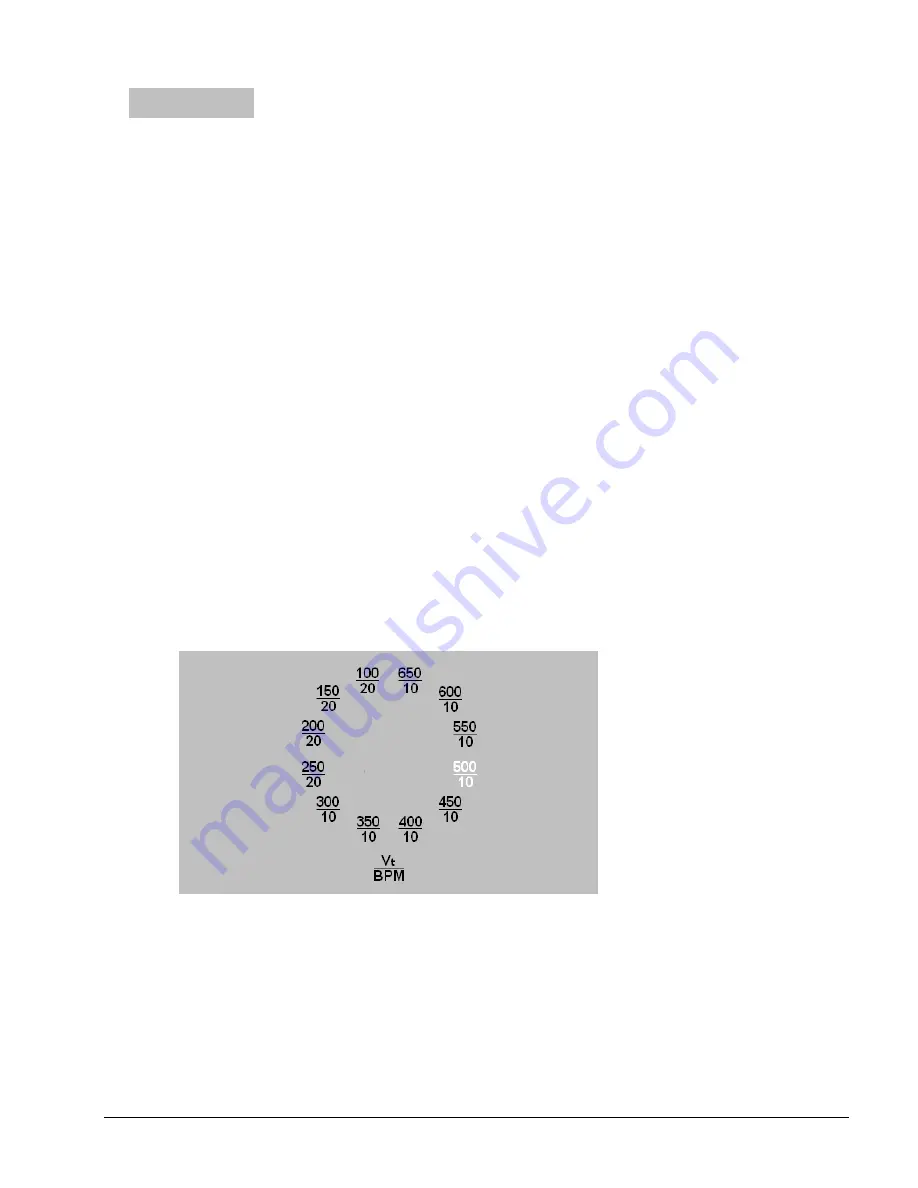
20
e500 User Manual
(15PL1011 - Rev.7 6_6_2017) English version
Chapter 5 Operating Instructions
5.1 Start Up and Setting the Ventilation Parameters
a.
Turn on the ventilator:
To turn on the ventilator, press the ON/ OFF button (N) in Figure 1 for
one second. During that second the associated green LED will start
blinking at a high frequency. After 1 second the ventilator will turn on but
with no ventilation at this point. If the button is pressed and released for
less than a second, the ventilator will remain OFF.
Note
Do not connect the patient circuit to a patient before the ventilator is
turned on and the Start-up Selection dial (Figure 6) is displayed.
b.
Start default ventilation:
Once the ventilator is turned on, a selection dial with 12 Vt/BPM pre-set
values (Shown in Figure 6) will be displayed on the screen. This
eliminates the need for a potentially long set up before starting
ventilation.
Note
Start-up selection dial is used during start up only and are not active
during ventilation.
Healthcare providers navigate among these 12 combination settings by
rotating the Control Selection Knob (M). The parameter setting will be
highlighted if it is selected. Once the desired setting is selected, the user
must confirm the selection by pressing the Control Selection Knob (M)
to start ventilation. If no selection occurs within 20 seconds, the
ventilator will start ventilation with 500/10 setting as its default start-up.
Figure 6
Start-up Selection Dial






























