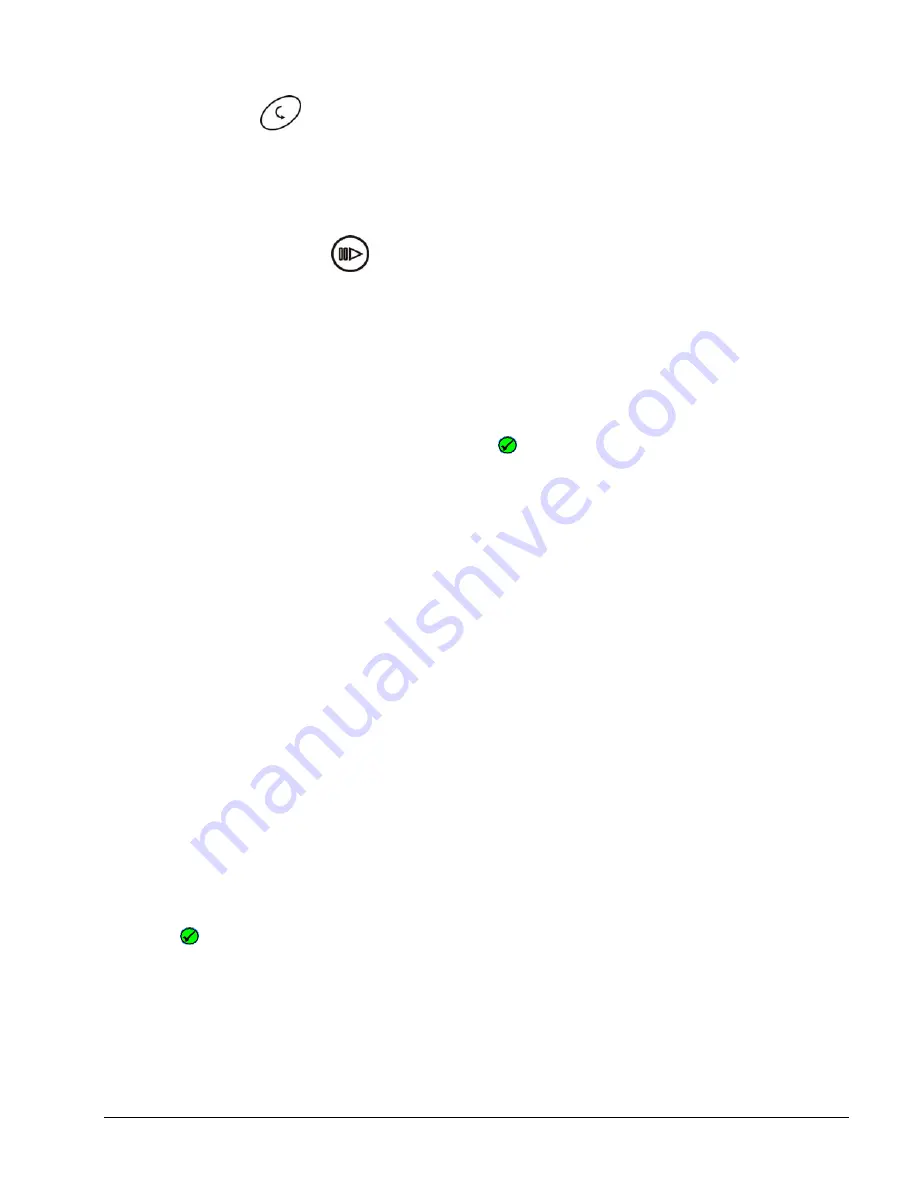
8
e500 User Manual
(15PL1011 - Rev.7 6_6_2017) English version
3.2.7 Cancel
The Cancel button (K) in Figure 1 allows the operator to return to the
previous settings if the last unconfirmed changes in settings are not
required.
3.2.8 Pause/ Resume
During activation of the Pause/ Resume button (H) in Figure 1, the
ventilator will stop ventilating with all buttons kept active (if they are not
locked) except Manual/ Hold button.
To activate pause function, proceed as follows:
1.
Press Pause/ Resume button (H). The Pause symbol will flash on the
screen with the confirmation symbol
and the Confirmation indicator
(L) to guide users to activate pause function by pressing the Control
Selection Knob (M).
2.
The symbol will be flashing for 10 seconds and then disappear if the
Control Selection Knob (M) is not selected. Users can also press the
Cancel button (K) to quit this selection before 10 seconds.
3.
Once activated, a flashing yellow pause symbol will be displayed on the
screen and ventilator will stop ventilating.
Note
a.
During Pause, there will be an audible alarm associated with the
flashing yellow Warning indicator (A) in Figure 1 every 15 seconds.
Users can press Alarm Silence button to disable the audible alarm
for 2 minutes but the yellow Warning indicator will continue
flashing every 15 seconds.
b.
During Pause, users can change and confirm new ventilation
settings but no ventilation will occur unless Pause function is
disabled.
4.
To cancel Pause function, press Pause/ Resume button (H) again. The
“Resume” symbol will flash on the screen with the confirmation symbol
and the Confirmation indicator (L) to guide users to resume
ventilation by pressing the Control Selection Knob (M).
5.
When ventilation is resumed, the ventilator will recommence ventilation
with current settings shown on the screen unless new set-up selections
were made.


























