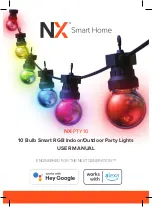5
You will be asked to authorise access to several services
including
‘Bluetooth’, ‘Notifications’
and
‘Location Services’
.
These functions enhance the operation of the app.
3.3 HOME MANAGEMENT
To enable extra NX Smart RGB Party Lights control options, like
adding other users and categorising your lights into different
areas, follow the steps below (you can also set up Home
Management later).
CONFIGURATION STEPS:
1. Select
‘Me’
menu at the bottom of the screen.
2. Select
‘Home Management’
. Then select
‘My Home’
to
configure your default home setting.
3. Add a home name and set
‘location’
(optional). After this step,
you can add and name additional areas (the app refers to this
as a room). For example ‘side garden.’ Always select
‘save’
when you’ve finished making changes.
Summary of Contents for Smart Home NX-PTY10
Page 2: ......