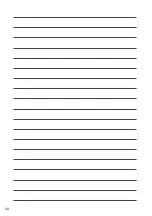15
10.0
EMERGENCY / STOP
1. While the drone is airborne and
emergency is activated , the rotor
blades will lock and the drone will fall to
the ground.
NOTE:
• It is highly recommended that you do not push this button unless it is an
emergency.
11.0
OPTICAL FLOW POSITION
Optical flow position is a way to keep your drone flying stable, which
ensures the drone takes pictures /video in high quality.
1. For the Optical Flow feature, the NX drone is fitted with two cameras.
2. One camera is positioned at the front and is has a 1080P resolution, the
other camera is positioned at the bottom of the drone and has a 480P
resolution.
3. During flight, the drone will follow images from the bottom camera,
thereby making the drone more stable.
NOTE:
• The ground surface pattern requires variance for the drone to recognise
it and add stability with Optical Flow mode.
12.0
SAVING VIDEOS & PHOTOS USING YOUR SMART-PHONE
The NX drone uses your connected smart-phone to save all videos and
photos. This makes reviewing and transferring your drone footage simple
and easy. If you don't have your smart-phone connected via WIFI during
flight, then no footage will be recorded or saved.
NOTE:
• This drone will use your compatible smart device to record and save all
photos & videos to the device. There is no on-board storage or Micro
SD Card Slot on the drone or controller. If no smart device is connected
via the App, then no footage will be recorded or saved.
Summary of Contents for NX-HD16100W
Page 2: ......
Page 24: ...22 ...
Page 25: ...23 20 0 NOTES ...
Page 26: ...24 ...
Page 27: ...25 ...