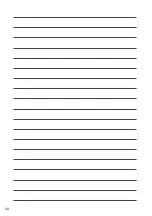13
6.0
CAMERA / VIDEO FEATURES
6.1
CAMERA MODE
1. With the drone turned on and paired,
press the Photo button.
2. The remote control will beep once and
the LED lights of drone will blink once to
indicate that a photo was taken.
6.2
VIDEO MODE
1. With the drone turned on and paired,
press the Video button.
2. The remote control will beep once and
the LED lights on the drone will blink
continuously to indicate that a video is
being recorded.
3. Press the video button again to stop
recording and the LED lights on the
drone will stop blinking.
7.0
FLIP FUNCTION
Fly your drone to a height of more than 3 meters and press the FLIP button
on the top right of your controller. Then immediately push the right
controller stick to either left or right position to flip your drone.
NOTE:
• The Flip function is only available during the first 8 minutes of flight time.
Summary of Contents for NX-HD16100W
Page 2: ......
Page 24: ...22 ...
Page 25: ...23 20 0 NOTES ...
Page 26: ...24 ...
Page 27: ...25 ...